We recently got lots of feedback about Wilcity App Notification on iOS device.
After 1 week worked on this feature, We finally find the reason.
How does Notification works?
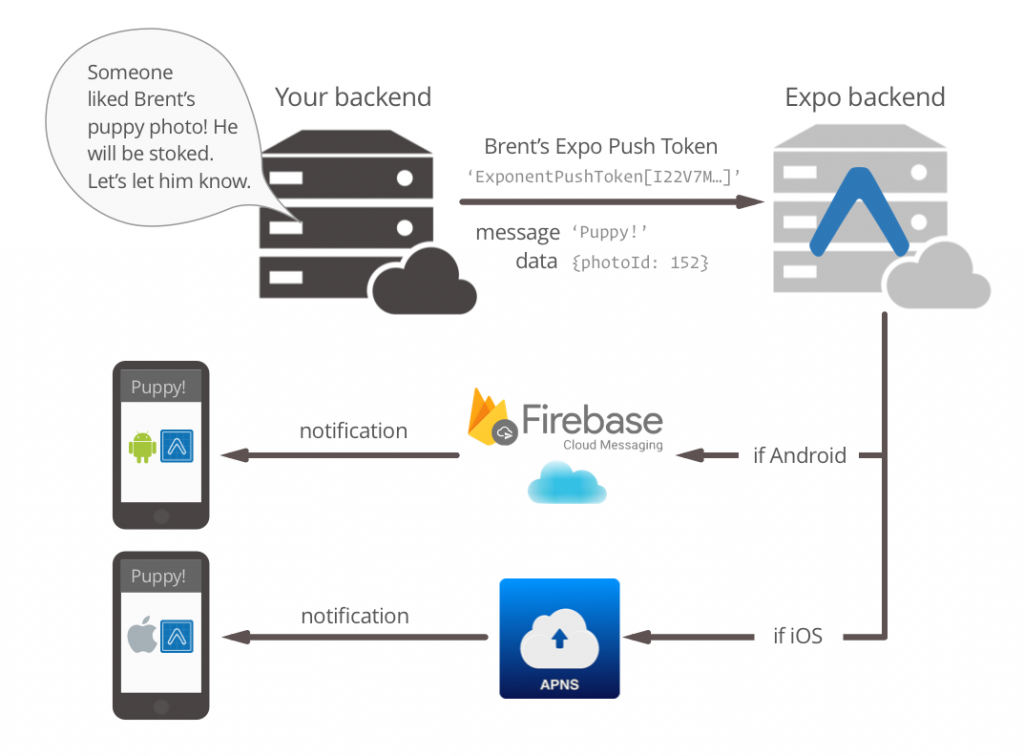
When Wilcity Web emit a notification message, Wilcity App will push a notification to EXPO server (1) . Then, Expo will push this notification to your device (2)
If (1) is successfully, We will get oke status. But as Expo explained it their documentation:
Note: a status of
okalong with a receipt ID means that the message was received by Expo’s servers, not that it was received by the user (for that you will need to check the push receipt).
Why do you get this issue?
We checked on some customers App and We released that all Apps are facing (2). And the specific reason is The Apple Push Notification service key for your account could not be loaded, likely due to a malformed p8 file. Expo needs a valid PEM key in order to deliver notifications to APNs
But why did it work before? => https://developer.apple.com/news/?id=11042019a
How can I resolve this issue?
We wrote an article about this, please read and follow https://documentation.wilcity.com/knowledgebase/how-can-test-notification-debug/ to resolve this issue
