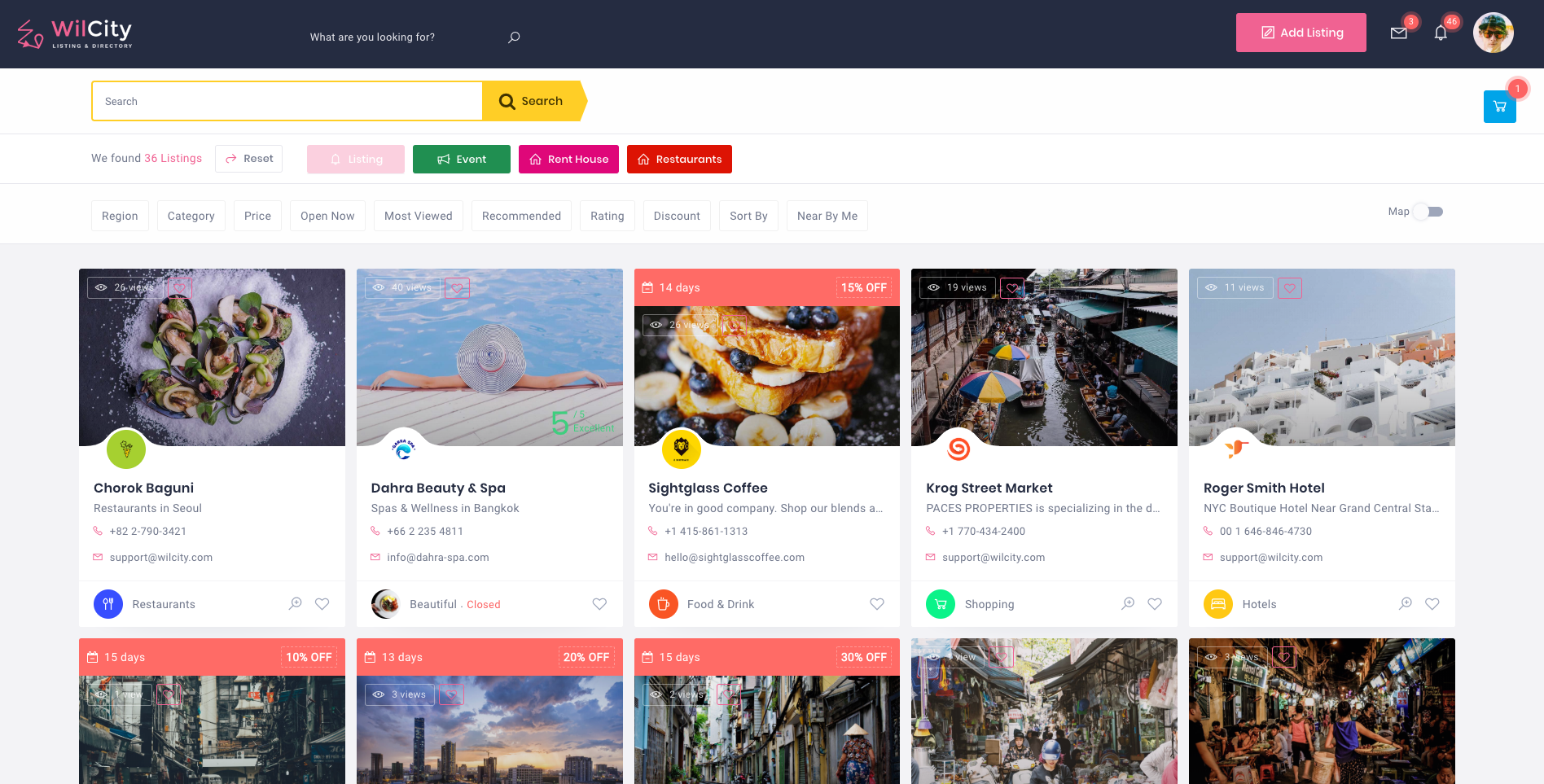
1. New Search Page
Wilcity 1.2 comes with power of New Search Page. Like the previous versions, You can easily drag a Search Field to Search Form area, and it resolved the disadvantage of this previous as well: Custom Field can be added to Search Form area now.
Besides, Search Without Map and Search With Map have been merged into 1 page instead of separating to 2 different pages like previous versions.
Please read https://wilcityservice.com/how-does-wilcity-search-form-v2-work/ to learn more about this feature
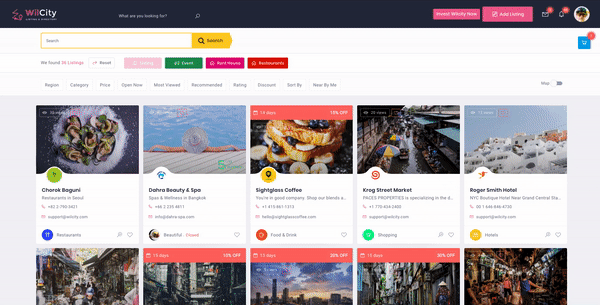
2. New Hero Search Form Field
In this version, We added a new field Complex Search. It’s combination of Where to looks? field, Where are looking for? and Region field in the previous versions. In short, when entering a keyword on this field, it will return maximum 3 types of result: Single Listing, Listing Location and Google Address.
If the customer clicks on:
- Single Listing: Browser redirects to this Single Listing directly
- Listing Location: Browser redirects to Search Page and search by Listing Location
- Google Address: Browser redirects to Search Page and search for all Listings within X KM
So when using Complex Search field, We should not use Where to looks field and Region field.
Wilcity 1.2.0 also auto remove Hero Tab Item if there is 1 Listing only.
3. Wilcity Listings Tabs
Wilcity Listings Tabs is get more stronger now. You can add a relation between Listing Category and Listing Location to this feature and add more filter Options to Listings Tabs Panel. To learn more about Wilcity Listings Tabs, please read How to setup Wilcity Listings Tabs
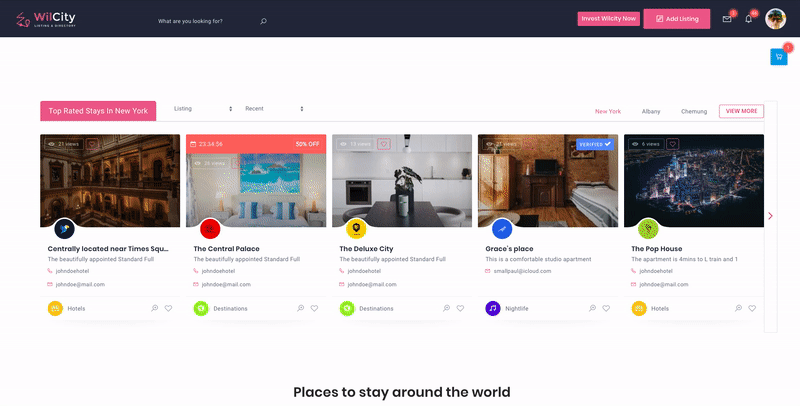
4. Tracking Review From the Front-end Dashboard
The listing owner now can track reviews on his/her listing from the admin dashboard. They can also hide / review a review on the dashboard as well.
5. Wilcity Term Groups Shortcode
Since Wilcity 1.2.0, You can add a Relation Between Listing Location and Listing Category to Rectangle Term Boxes, Term Boxes and Modern Term Boxes shortcode. When clicking on a Term box, browser redirects to Search Page and search for all Listings belongs to Location and Category that you picked up.
To learn more about this feature, please read Understanding Terms Group shortcode
6. Listing Types shortcode
It’s new shortcode in Wilcity 1.2.0, the shortcode allows displaying All Listing Types on the Home page. when clicking on a Listing Type, the Browser redirects to Search Page and all Listings belongs to this Listing Type will be shown up.
7. Repeated group
Wilcity 1.2 allows you can enable repeated group feature in Group Field setting. You can also use Uploader feature in the group as well.
8. WYSIWYG to Listing Content field
Your customers now can use WYSIWYG editor on Add Listing page.

9. Business Hours
With Wilcity 1.2.0, You can now set Open 24hrs to a day in a week. You can also setup Overnight Business Hour as well.
EG: If you have a Bar Listing, You can setup Open at 7 AM, and Close at 3 AM (next day)

10. Quick Access Listing Gallery
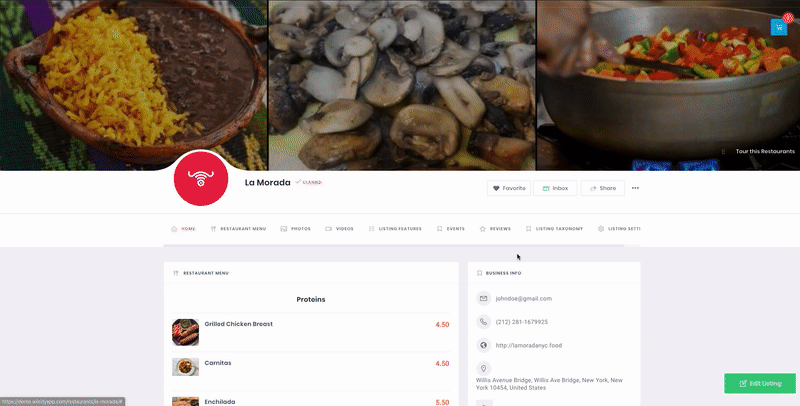



great