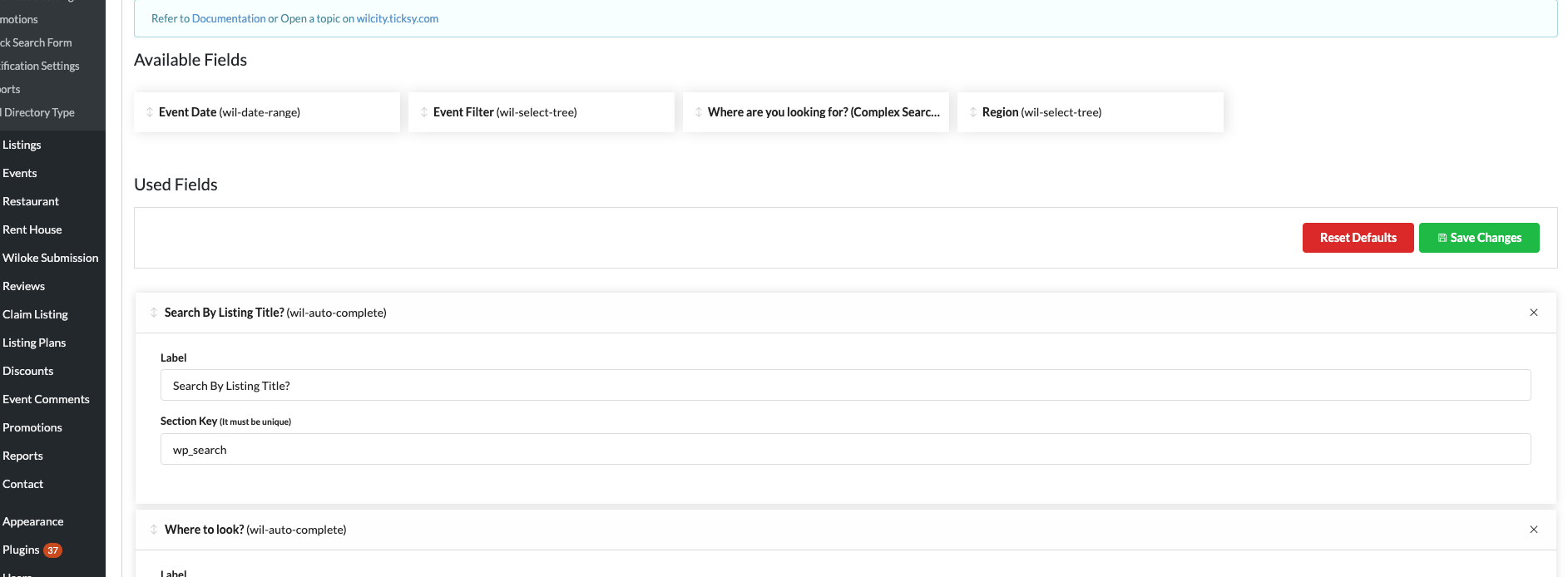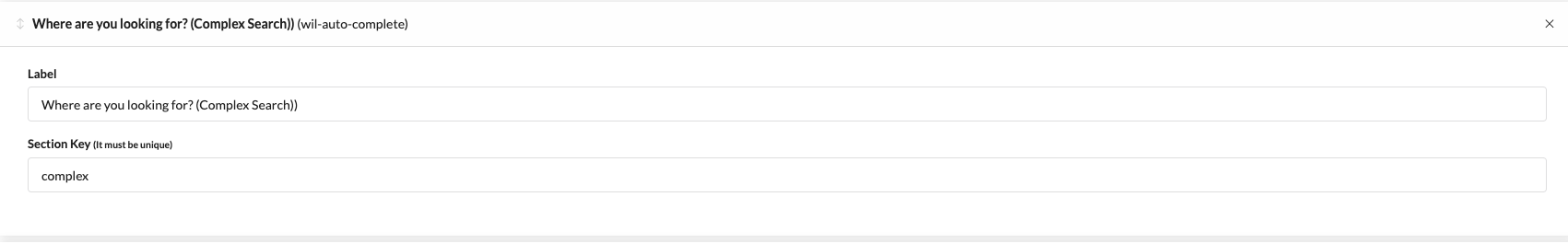Wilcity Advanced Search is an extension of Wilcity theme. This plugin helps to can easily search fields and define Search Results.
Installation
Step 1: Setting up Wilcity Service
In order to install this plugin, please make sure that Wilcity Service is setup on your site, You can click here to know how to do it.
Warning: Make sure that You are using Wilcity Service 1.1 or higher version.
Step 2: Installing Plugin
- Log into your site
- Click on Wilcity Service from the admin sidebar
- Click on Install button on Wilcity Advanced Search box
- Finally, click Activate button
How Wilcity Advanced Search works?
Step 1: Customizing your Search Engine
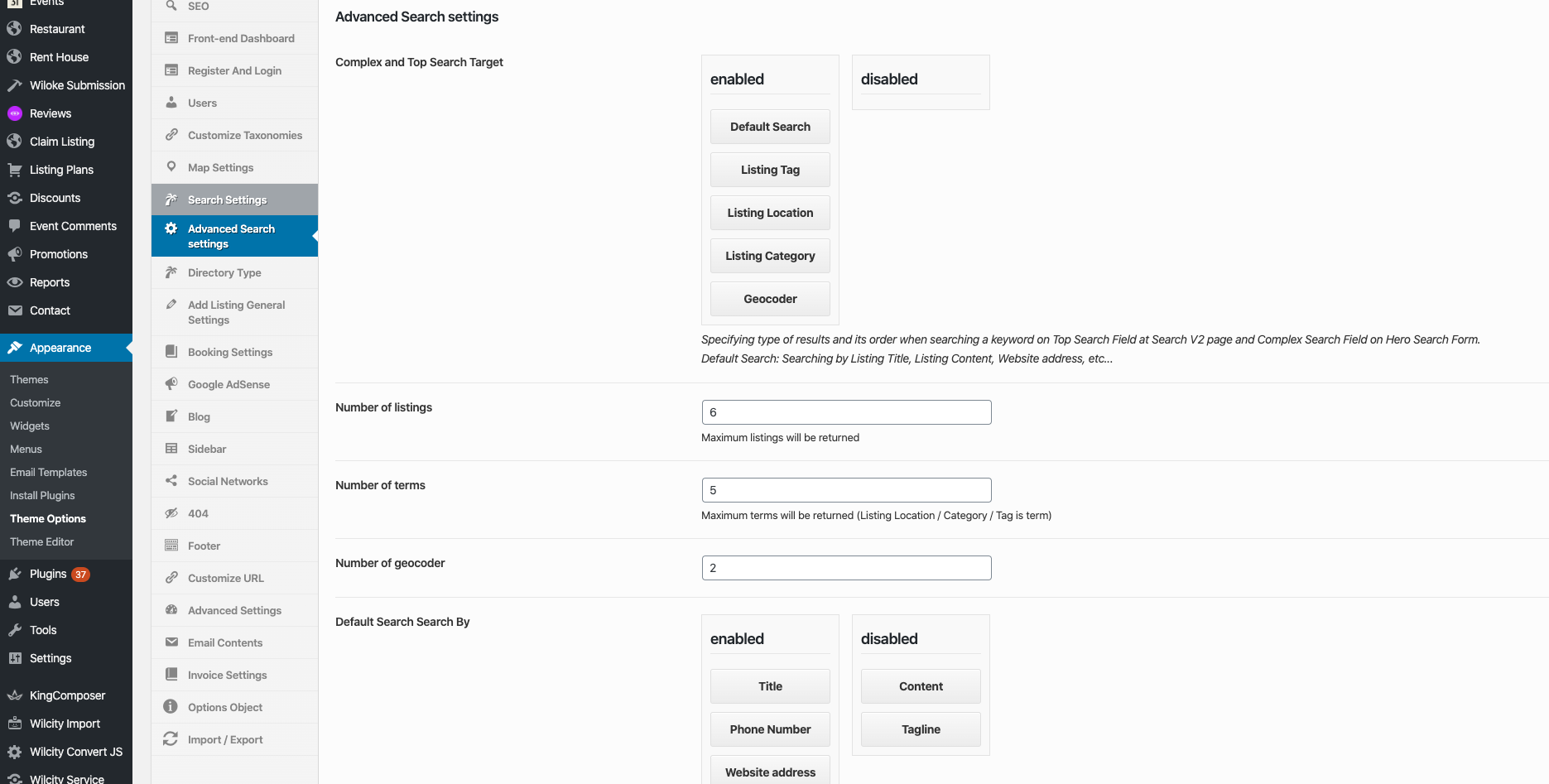
Click on Appearance -> Theme Options -> Advanced Search Settings. You can customize your search engine here.
Complex and Top Search Target
What is Complex Search?
Complex Search are search fields that defined under Hero Search Form: Wiloke Tools -> Listing Settings -> Hero Search Form
What is Top Search?
The Top Search is Yellow Field on the Top of Search V2
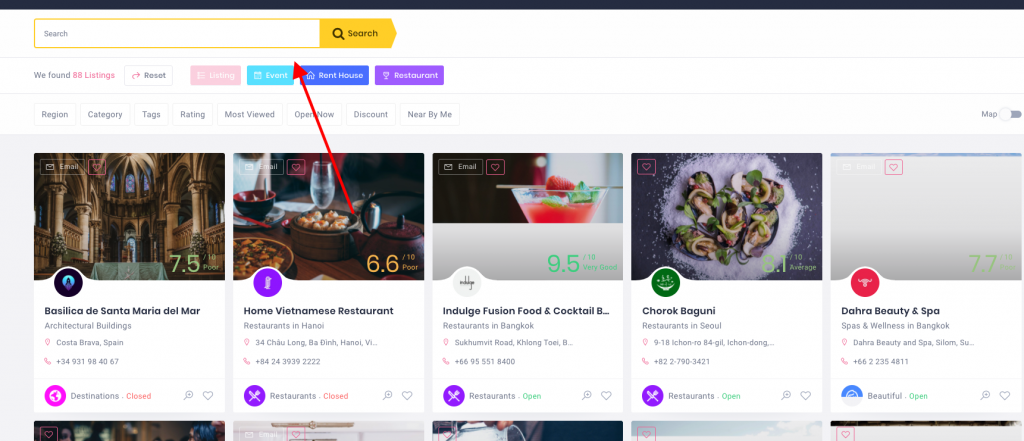
How does Complex and Top Search works?

As the default, when entering a keyword, it will return 3 type of results:
- Geocoder
- Listing Location
- And Default Search
As the above example, when entering Hanoi, I will get 3 type of results.
Geocoder:
If We select Geocoder, Wilcity will determine Hanoi Geocoder (Latitude and Longitude). Imaging that We have a Circle and the center is Hanoi Geocoder, the Circle Radius is your setting under Appearance -> Theme Options -> Search Settings -> Default Radius.
So, all Listings within this Circle will be selected:

So, how can We setup Listing in this circle? It’s Google Address setting under each Listing: Listings -> Your Listing
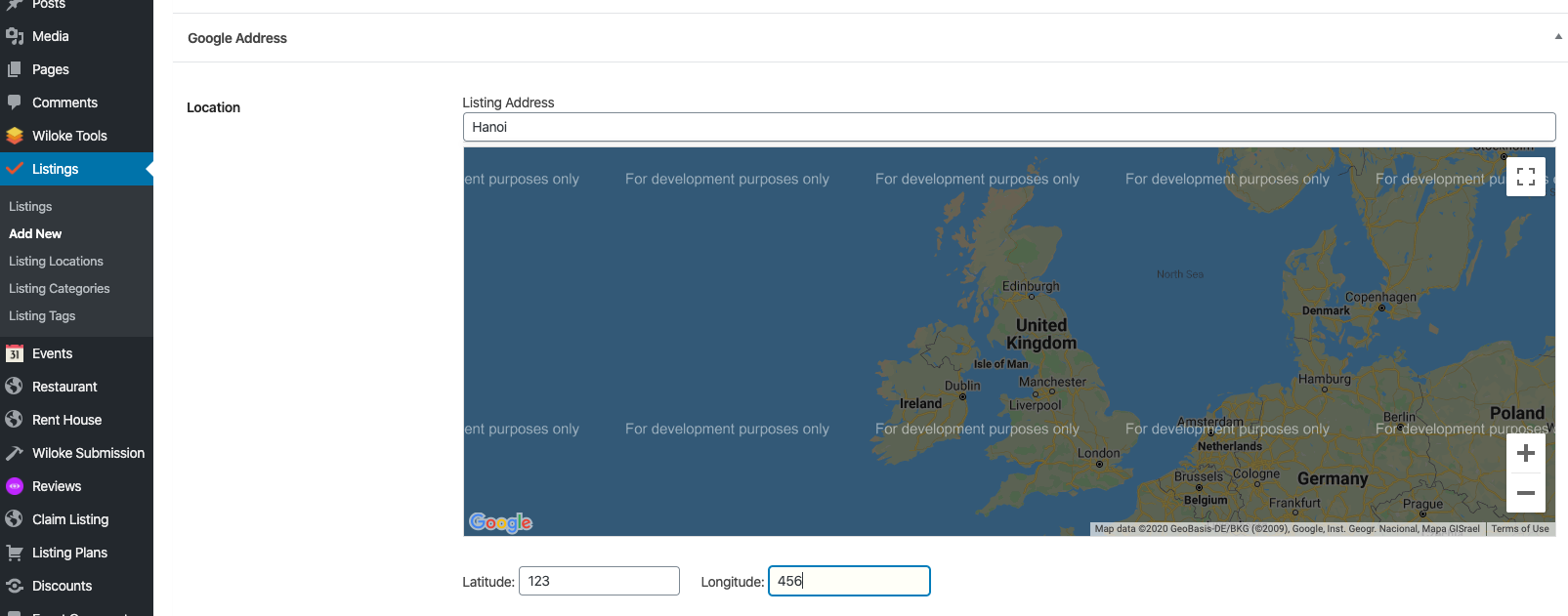
Listing Location:
It’s your Listing Location category. If We select Listing Location result, all listings that are Children of this location will be returned
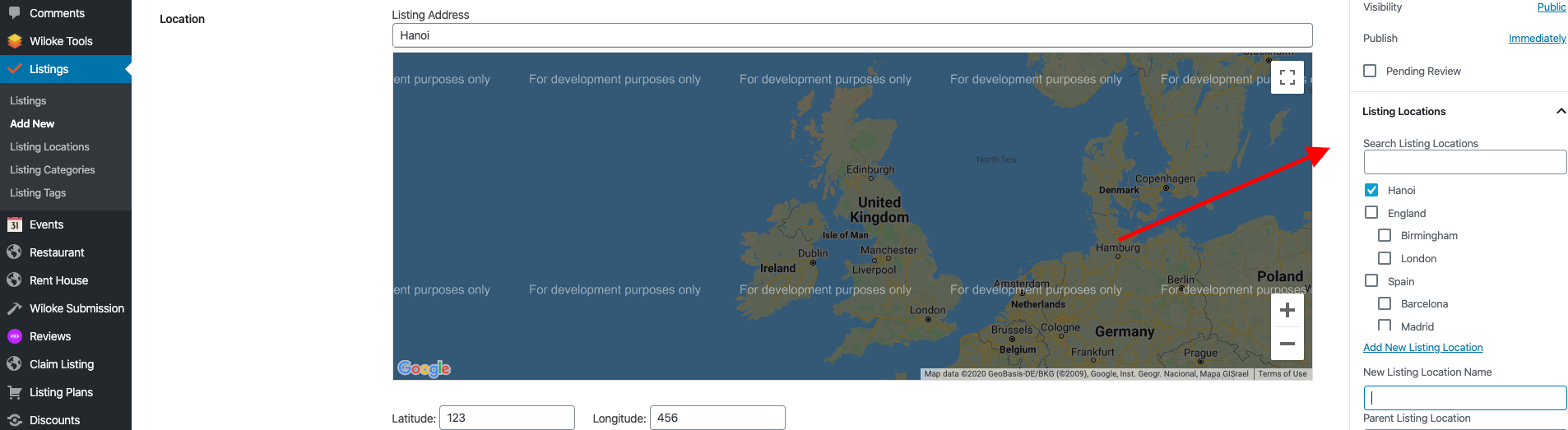
Default Search:
They are Listings that have Title and Content are matched the keyword.
Now, Take a look at the Wilcity Advanced Search setting:
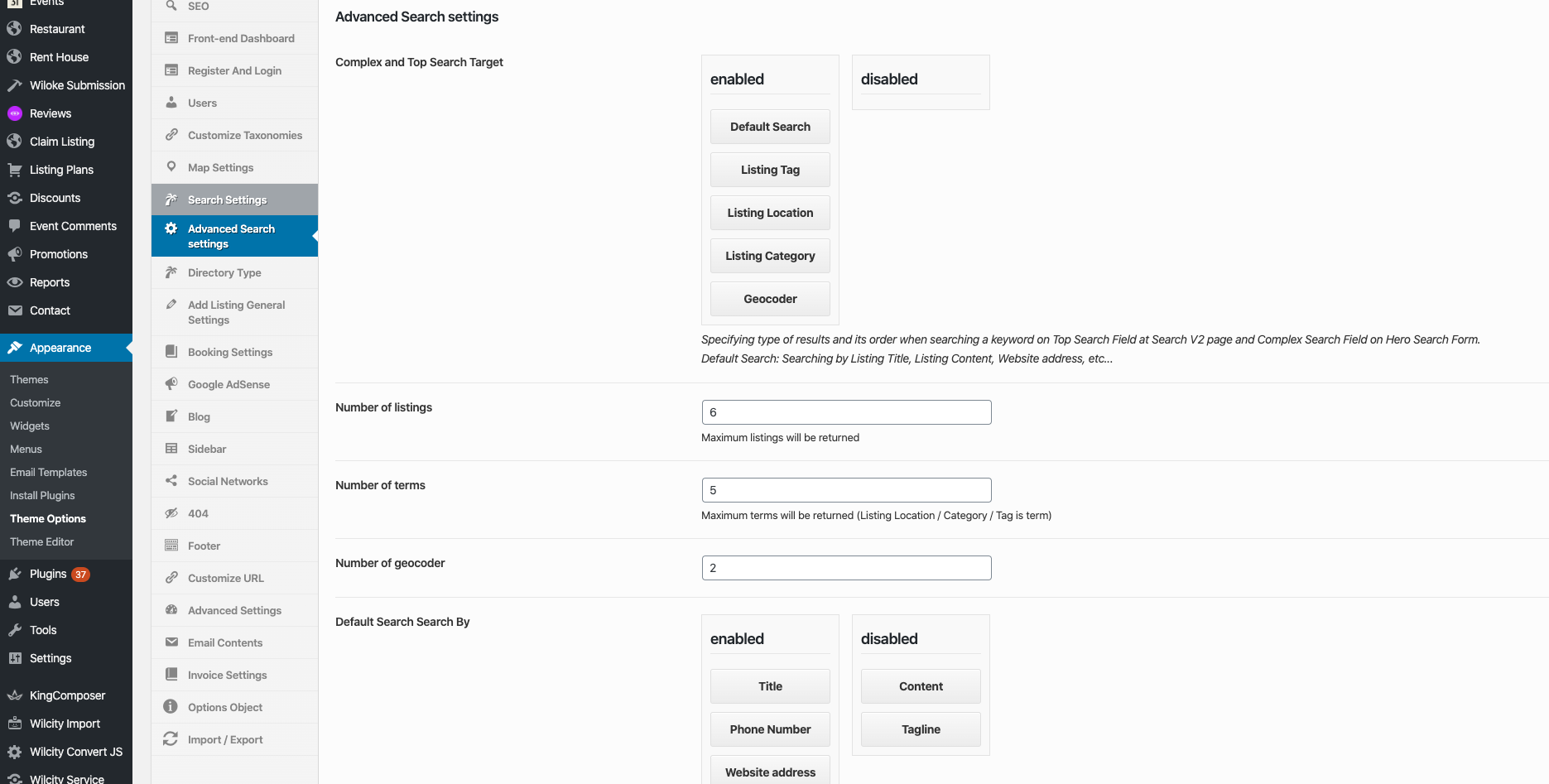
You can add more type of results to the Complex and Top Search Field.
Note that if you are using Custom Post Type UI to add more categories to your site, You can add those categories to Search Results as well.
Number of Listings, Number of Terms and Number of Geocoder:
It allows You can specify maximum of results for each Result Type.
Default Search Search By:
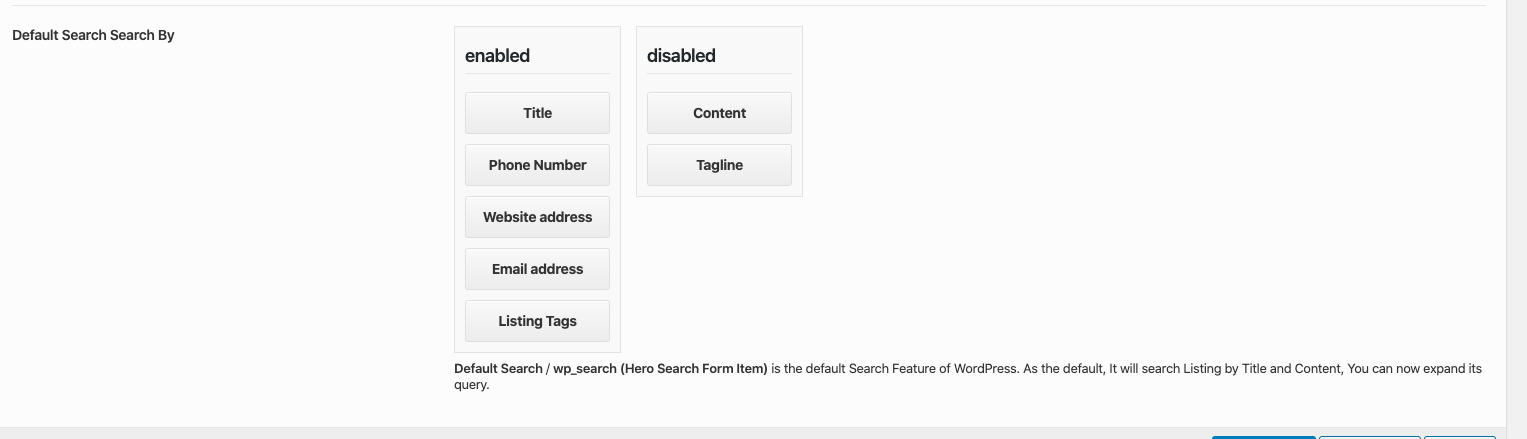
As the default, WP Default Search will search by Title and Content. This feature will allow you to improve its query.