NOTE: If you have joined our Silver or Gold Plan that we will build everything for you, please check your mailbox and reply to our email asking whether you want to include the Deep Link feature for your app.
How can I config this feature?
App JSON Configuration
Before working on this feature, please download the latest version of Wilcity App on the ThemeForest -> Extract wilcity-package.zip, you will see wilcity-app.zip -> It’s Wilcity app folder
Step 1: Firstly, open app.json under wilcityapp folder and name a value for “scheme”. The value must not contain uppercase or special characters.
{
"expo": {
"scheme": "your_scheme"
}
}
Step 2: In app.json, find the android config and copy the code below to paste inside it:
"intentFilters": [{
"action": "VIEW",
"data": [{
"scheme": "your_scheme"
}],
"category": [
"BROWSABLE",
"DEFAULT"
]
}]
The full configuration should look like this

Remember to write your own scheme value exactly the same name that you have set at Step 1
Theme Options Configuration
Step 1. From the admin sidebar, click on Wilcity Service -> Install and Activate Wilcity App Deep Link plugin
Step 2: Click on Appearance -> Theme Options -> Mobile App General Settings
Step 3: Complete the following settings
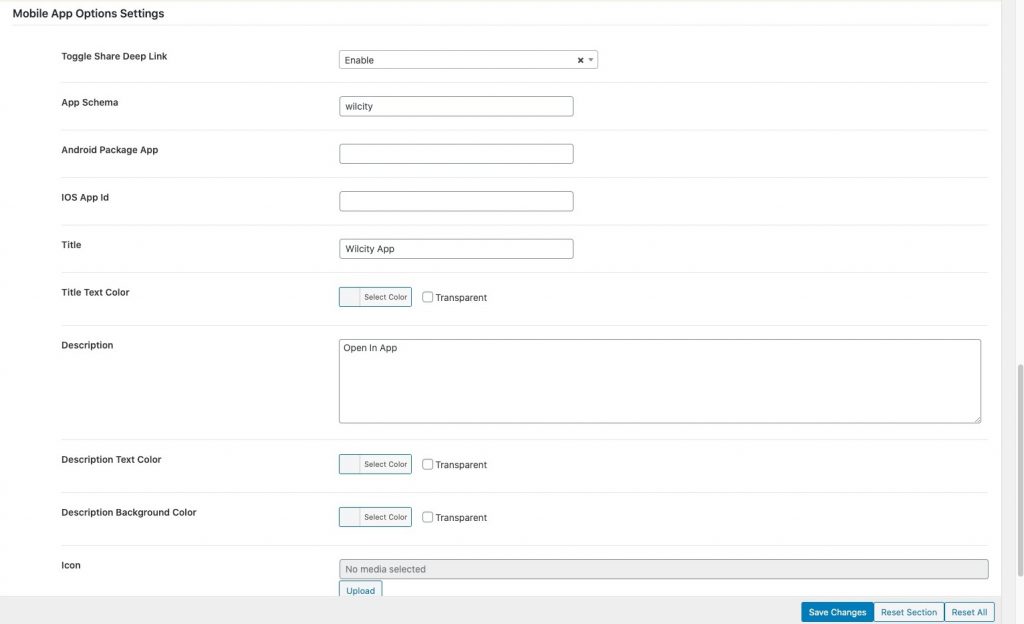
App Schema: It’s schema setting in your app.json
Android Package App: It’s package setting under android configuration in app.json
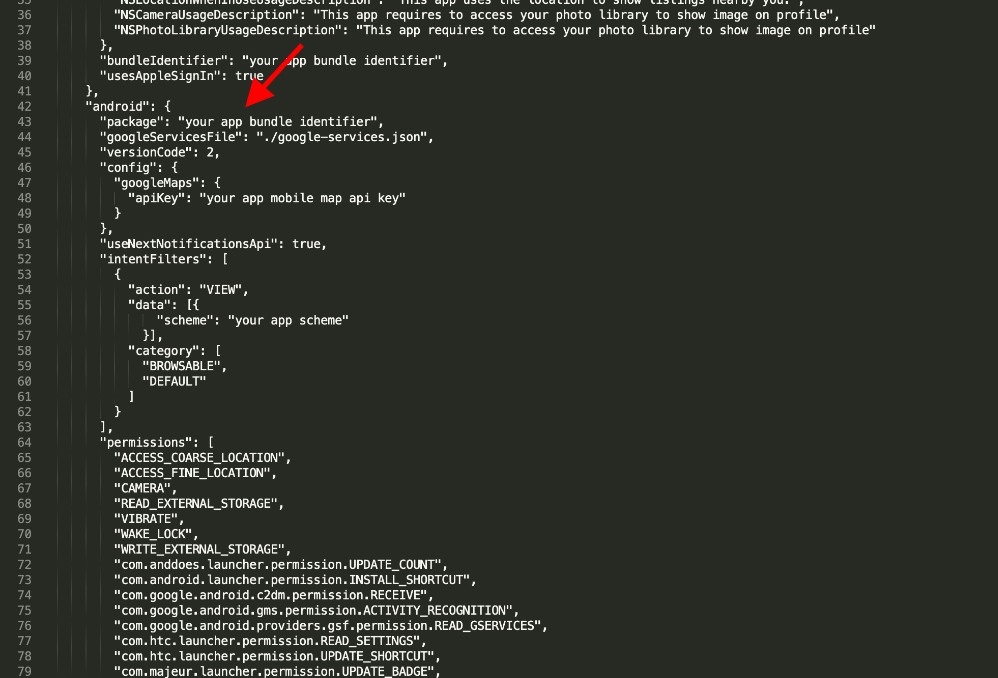
IOS App ID: You can find it in your App Store URL https://apps.apple.com/app/apple-store/id1503855433
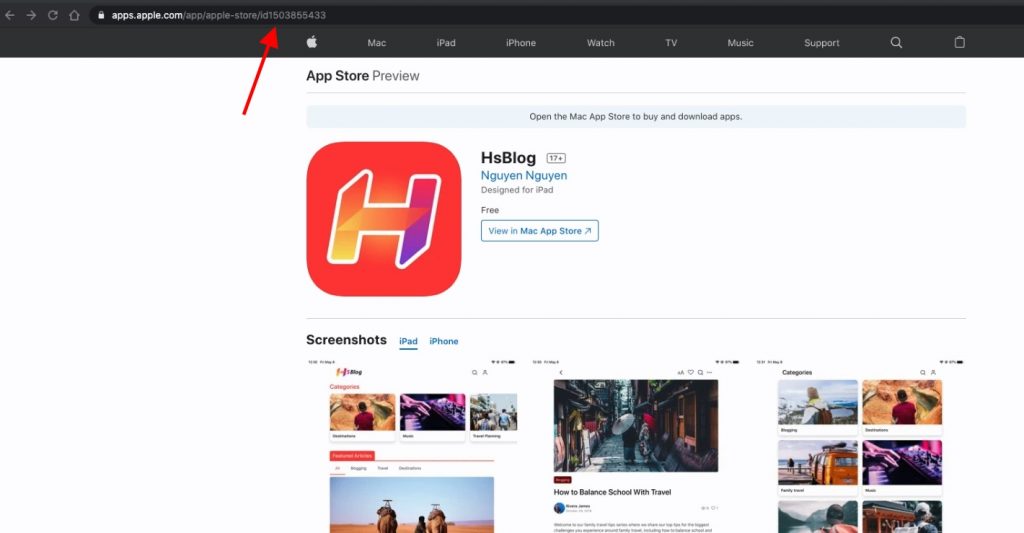
Changelog
Version 1.0.2
Resolves deep link issue on iOS device
Version 1.0
First release
