Wiloke Google Authenticator is a WordPress plugin for Wilcity, it allows your customer to enable 2-factor authentication using the Google Authenticator app for Android/iPhone/Blackberry.
To check the changelog, please click Changelog
How can I install this plugin?
- Make sure that you are using the latest version of Wilcity and Wilcity Plugins (You can click on Wilcity Service from the sidebar, If you see Update button on Wilcity or Wilcity Plugins -> Click the Update button)
- Purchasing Wiloke Google Authenticator at https://wilcityservice.com/product/wiloke-google-authenticator/
- Log into your site -> Click on Wilcity Service from the sidebar -> Click on Install button on Wilcity Advanced WooCommerce box -> Finally, click Activate this plugin
How can I set up this feature?
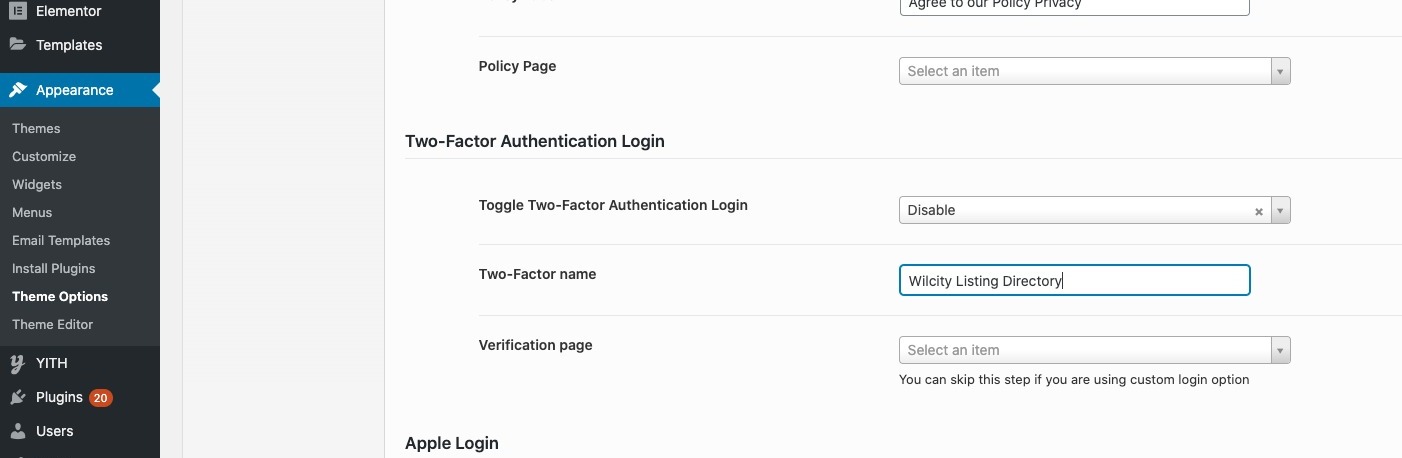
- From the admin sidebar, click on Appearance -> Theme Options -> Register and Login
- Search for Two-Factor Authentication Login -> Enable it
- Enter in Two-Factor name
- You can skip Verification page setting
[su_button url=”https://wilcityservice.com/product/wiloke-google-authenticator/” style=”flat” background=”#20e5a7″ size=”5″ radius=”round” icon=”icon: shopping-cart”]Buy Plugin Now[/su_button]
How can Enable features work?
Step 1: Download Google Authenticator to your Mobile App.
If you are using:
- iOS system, please click on Google Authenticator iOS
- Android system, please click on Google Authenticator Android
Step 2: Enabling 2 Step-Verification through the admin area
- From the admin sidebar, click on Users -> Your Profile
- Next, open Google Authenticator app on your phone -> Click on + icon -> Scan QR code (Please watch video above to know more)
- Finally, Enable 6 digit-codes to Verify OTP to Enable this feature field and click Verify OTP code button
Step 2′: Enabling 2 Step-Verification through the customer area
[su_button url=”https://wilcityservice.com/product/wiloke-google-authenticator/” style=”flat” background=”#20e5a7″ size=”5″ radius=”round” icon=”icon: shopping-cart”]Buy Plugin Now[/su_button]
Does Wiloke Google Authenticator work with Wilcity App?
Yes, Wilcity App supported this feature. Please make sure that you use the Wilcity App version that released after July 14, 2020.
[su_button url=”https://wilcityservice.com/product/wiloke-google-authenticator/” style=”flat” background=”#20e5a7″ size=”5″ radius=”round” icon=”icon: shopping-cart”]Buy Plugin Now[/su_button]
Changelog
Version 1.1.1:
Bug Fixes:
- Resolves an issue that could cause a broken page after activating the plugin
Version 1.1:
Bug Fixes:
- Resolves an issue that could cause Crash site issue if CMB2 plugin activated before installing the plugin
