Join Wilcity Bundle Plugins club to download all premium plugins for free
Warning: You need to backup all your data before updating to a new version of Wilcity.
Before updating to this version, please re-install Wilcity Service by following these steps:
- Go to Plugins -> Deactivate and Delete Wilcity Service plugin
- Go to https://github.com/wilokecom/wilcityservice-client -> Click on Code -> Download Zip
- Re-upload and re-install this plugin
Wilcity App is now compatible with SDK45
Click to learn how to upgrade to this version
Version 1.4.40
This version bug fixed:
- Resolved an issue could cause Pricing page to not show up on some hosting.
Wilcity Service Update:
- From Sidebar, click on Wilcity Service
- Click on update the Wilcity theme
Version 1.4.39
This version bug fixed and features improved:
- Resolved an issue causing Select Field to not show up anything
- Auto-add post type to WPML flag when changing post type navigation on the Search page
Wilcity Service Update:
- From Sidebar, click on Wilcity Service
- Click on update the Wilcity theme
ThemeForest Update
- Go to Envato Update and Update Wilcity
Version 1.4.38
This version bug fixed:
- Resolved an issue that adding a gap space at the top menu
Wilcity Service Update:
- From Sidebar, click on Wilcity Service
- Click on update the Wilcity theme
ThemeForest Update
- Go to Envato Update and Update Wilcity
Version 1.4.37
This version bug fixed:
- Fixed an issue causing Paid Claim to not showing
Wilcity Service Update:
- From Sidebar, click on Wilcity Service
- Click on update the Wilcity theme
ThemeForest Update
- Go to Envato Update and Update Wilcity
Version 1.4.36
This version new features:
- Integrated Email Creator to Wilcity
Wilcity Service Update:
- From Sidebar, click on the Update button on Wiloke Listing Tools
- Finally, click on update the Wilcity theme
ThemeForest Update
- Go to Envato Update and Update Wilcity
- Go to Plugins -> Disable Wiloke Listing Tools -> Delete it
- Click on Appearance -> Install Plugins -> Re-install this plugin
- Click on Settings -> Permalinks -> Re-save Post Name
Version 1.4.35
This version includes bug fixes and new features:
- Resolved an issue that could cause Listing Tabs to not working
- Resolved an issue that could cause Search By Event Date Range to not working
- Resolved an issue that could cause button that allows to switch to new WPML language on Mobile App to not working
- Added a feature that allows to change font-size of heading on Hero shortcode
Wilcity Service Update:
- From Sidebar, click on the Update button on Wiloke Listing Tools, Wilcity Shortcodes, Wilcity Elementor Shortcodes
- Finally, click on update the Wilcity theme
ThemeForest Update
- Go to Envato Update and Update Wilcity
- Go to Plugins -> Disable Wiloke Listing Tools -> Delete it
- Click on Appearance -> Install Plugins -> Re-install this plugin
- Disable Wilcity Shortcodes -> Then reinstall it
- Disable Wilcity Elementor Shortcodes -> Then reinstall it
- Click on Settings -> Permalinks -> Re-save Post Name
To download and re-build Wilcity App:
- Go to https://themeforest.net/downloads
- Download Wilcity Full package
- Extract the package -> You will see wilcity-app.zip
- Follow https://documentation.wilcity.com/ => Wilcity App to rebuild the app
Version 1.4.34
This version includes bug fixes and new features:
- Resolves an issue that could cause Chat feature to not work.
- Resolves an issue that could cause Search Event Near By Me to not work (You need to rebuild the app as well)
- Addes Real Payment gateway to Billing Dashboard if Customer pays via WooCommerce. EG: Instead of showing up WooCommerce, it shows PayPal/ Stripe
- Improves the Search V2 page: Customers now can use Back button
To download and re-build Wilcity App:
- Go to https://themeforest.net/downloads
- Download Wilcity Full package
- Extract the package -> You will see wilcity-app.zip
- Follow https://documentation.wilcity.com/ => Wilcity App to rebuild the app
Wilcity Service Update:
- From Sidebar, click on the Update button on Wiloke Listing Tools, Wilcity Shortcodes, Wilcity App and Wilcity theme
ThemeForest Update
- Go to Envato Update and Update Wilcity
- Go to Plugins -> Disable Wiloke Listing Tools -> Delete it
- Click on Appearance -> Install Plugins -> Re-install this plugin
- Disable Wilcity Shortcodes -> Then reinstall it
- Disable Wilcity Mobile App -> Then reinstall it
- Click on Settings -> Permalinks -> Re-save Post Name
Version 1.4.33
This version includes bug fixes and new features:
- Resolves an issue that could cause Firebase to conflict with Wilcity
- Addes Toggle Sticky Menu to Theme Options -> General Settings
Version 1.4.32
This version includes bug fixes:
- Resolves an issue that could cause Login Register to disappear after a few seconds
Version 1.4.31
- Wilcity App: Wilcity is now compatible with SDK 43.
To download and re-build Wilcity App:
- Go to https://themeforest.net/downloads
- Download Wilcity Full package
- Extract the package -> You will see wilcity-app.zip
- Follow https://documentation.wilcity.com/ => Wilcity App to rebuild the app
Wilcity Service Update:
- From Sidebar, click on Wilcity Service
- Click on the Update button on the Wilcity theme
- Then click to update Wiloke Listing Tools
ThemeForest Update
- Go to Envato Update and Update Wilcity
- Go to Plugins -> Disable Wiloke Listing Tools -> Delete it
- Click on Appearance -> Install Plugins -> Re-install this plugin
- Click on Settings -> Permalinks -> Re-save Post Name
Version 1.4.31
This version includes bug fixes:
- Resolved blank Search Bar on Search V2 page
Wilcity Service Update:
- From Sidebar, click on Wilcity Service
- Click on the Update button on the Wilcity theme
ThemeForest Update
- Go to Envato Update and Update Wilcity
Version 1.4.30
This version includes bug fixes & feature improvements:
- Resolved Search by select custom field conditional on the Search Page
- Allows to print the Content to Search Page https://capture.dropbox.com/ST1DtD141aOZ8twj
Version 1.4.29
This version includes bug fixes & feature improvements:
- Resolved Invalid Date Format if you are using Event Date Picker on the Add Listing page.
- Improved some features in the Wiloke Listing Tools https://wilcityservice.com/wiloke-plugins/wiloke-listing-tools/
Wilcity Service Update:
- From Sidebar, click on Wilcity Service
- Click on the Update button on the Wilcity theme
- Then click update Wiloke Listing Tools
ThemeForest Update
- Go to Envato Update and Update Wilcity
- Go to Plugins -> Delete Wiloke Listing Tools
- Then go to Appearance -> Install Plugins -> Reactivate it
Version 1.4.28
This version includes feature improvements:
- Provided solution to resolve missing Footer when using Elementor Footer builder https://documentation.wilcity.com/knowledgebase/my-footer-is-missing/
Wilcity Service Update:
- From Sidebar, click on Wilcity Service
- Click on the Update button on the Wilcity theme
ThemeForest Update
- Go to Envato Update and Update Wilcity
Version 1.4.27
This version includes bug fixes & new features:
- Resolved an issue that could prevent the Quick Search Form to not work on WooCommerce’s page
- Removed Listing Location / Listing Category description on the search page
- New features => https://wilcityservice.com/wiloke-plugins/wiloke-listing-tools/
Wilcity Service Update:
- From Sidebar, click on Wilcity Service
- Click on the Update button on the Wilcity theme
- Click on Update Wiloke Listing Tools
- Go to Settings -> Permalinks -> Re-save Post Name
ThemeForest Update
- Go to Envato Update and Update Wilcity
- Go to Plugins -> Deactivate Wiloke Listing Tools -> Delete it
- Go to Appearance -> Install Plugins -> Reinstall Wiloke Listing Tools
- Go to Settings -> Permalinks -> Re-save Post Name
Version 1.4.26
This version includes bug fixes:
- Resolved booking.com issue
Wilcity Service Update:
- From Sidebar, click on Wilcity Service
- Click on the Update button on the Wilcity theme
ThemeForest Update
- Go to Envato Update and Update Wilcity
Version 1.4.25
This version includes bug fixes:
- Added check WPML exists function to Wilcity Theme
Wilcity Service Update:
- From Sidebar, click on Wilcity Service
- Click on the Update button on the Wilcity theme
ThemeForest Update
- Go to Envato Update and Update Wilcity
Version 1.4.23
This version includes bug fixes & new featues:
- Fixes an issue that could prevent to set up Theme Options for each language.
- Addes Event date to Event Slider
Wilcity Service Update:
- From Sidebar, click on Wilcity Service
- Click on the Update button on the Wilcity theme
- Click on the Update button on the Wiloke Listing Tools and Wilcity Shortcodes
ThemeForest Update
- Go to Envato Update and Update Wilcity
- Go to Plugins -> Deactivate Wiloke Listing Tools and then delete it
- Go to Appearance -> Install Plugins -> Re-install Wiloke Listing Tools & Wilcity Shortcodes
- Go to Settings -> Permalinks -> Re-save Post Name
Version 1.4.22
This version includes new features addes:
- Added Stripe Customer Portal https://documentation.wilcity.com/knowledgebase/integrate-stripe-customer-portal-to-wilcity/
Wilcity Service Update:
- From Sidebar, click on Wilcity Service
- Click on the Update button on the Wilcity theme
- Click on the Update button on the Wiloke Listing Tools
ThemeForest Update
- Go to Envato Update and Update Wilcity
- Go to Plugins -> Deactivate Wiloke Listing Tools and then delete it
- Go to Appearance -> Install Plugins -> Re-install Wiloke Listing Tools
- Go to Settings -> Permalinks -> Re-save Post Name
Version 1.4.21
This version includes bug fixes:
- Missing translation file
Wilcity Service Update:
- From Sidebar, click on Wilcity Service
- Click on the Update button on Wilcity theme
ThemeForest Update
- Go to Evanto Update -> Update Wilcity
Version 1.4.20
This version includes bug fixes:
- Broken JS issue
Warning
You must flush all cache after updating
Wilcity Service Update:
- From Sidebar, click on Wilcity Service
- Click on the Update button on Wilcity theme
ThemeForest Update
- Go to Evanto Update -> Update Wilcity
Version 1.4.19
This version includes bug fixes and improvements:
- Resolves Coupon Date Format issue
- Resolves an issue that prevented to select Coupon Date Field on the Add Listing page
- Resolves a small issue with CSS on the Homepage
- Added a small CSS code that helps to prevent link redirection when clicking on a Tag on the Elementor builder page
- Integrated WPML to Wilcity Advanced WooCommerce
Warning
You must flush all cache after updating
Wilcity Service Update:
- From Sidebar, click on Wilcity Service
- Click on the Update button on Wiloke Listing Tools plugin, Wilcity Advanced WooCommerce plugin (If you are using this plugin)
- Click on the Update button on Wilcity theme
ThemeForest Update
- Go to Evanto Update -> Update Wilcity
- Go to plugins -> Disable Wiloke Listing Tools -> Delete it
- Click on Plugins -> Install Plugins -> Install Wiloke Listing Tools plugin
- Click on Settings -> Permalinks -> Resave Post Name
Version 1.4.18
This version includes bug fixes:
- Resolves a small css issue
Version 1.4.16, 1.4.17
This version includes bug fixes:
- Fixes an issue that could cause Business Hour translation to stop working
Warning
You must flush all cache after updating
Wilcity Service Update:
- From Sidebar, click on Wilcity Service
- Click on the Update button on Wilcity
ThemeForest Update
- Go to Evanto Update -> Update Wilcity
Version 1.4.15
This version includes bug fixes:
- Fixes an issue that could cause Customer does not login automatically issue
- Resolves some issues in Wiloke Listing Tools plugin
Wilcity Service Update:
- From Sidebar, click on Wilcity Service
- Click on the Update button on Wilcity
- Then update Wiloke Listing Tools plugin
- Then update Wilcity InstafeedHub plugin (If you are using Wilcity Bundle Premium plugin)
ThemeForest Update
- Go to Evanto Update -> Update Wilcity
- Go to Plugins -> Delete Wiloke Listing Tools
- Click on Appearance -> Install Plugins -> Re-install and Re-activate them
- Click on Settings -> Permalinks -> Re-save Post name
Version 1.4.14
This version includes bug fixes:
- Fixes an issue that could cause Claim button to disappear even the Listing that is not claimed
- Fixes an issue that could cause Facebook Login to stop working on Chrome OS
- Fixes an issue that could cause wp_reset_postdata to stop working on the single listing page
- Resolves an issue that allows Add Listing to process even Listing Address required (and customer to leave it for empty)
Wilcity Service Update:
- From Sidebar, click on Wilcity Service
- Click on the Update button on Wilcity
- Then update Wilcity plugins with the following order: Wiloke Listing Tools, Wilcity Mobile App, Wilcity Shortcodes, Wilcity Widgets
ThemeForest Update
- Go to Evanto Update -> Update Wilcity
- Go to Plugins -> Delete Wilcity Shortcodes, Wilcity Mobile App, Wiloke Listing Tools, Wilcity Widgets
- Click on Appearance -> Install Plugins -> Re-install and Re-activate them
- Click on Settings -> Permalinks -> Re-save Post name
Version 1.4.13
This version includes bug fixes:
- Fixes some issues that mentioned on https://wilcityservice.com/wiloke-plugins/wiloke-listing-tools/
- Added Notification to Admin Bar menu when getting a pending listing https://www.dropbox.com/s/z8uf8ki9tffku9a/Screen%20Shot%202021-05-11%20at%2008.09.09.png?dl=0
- Added Upload File features. To use this feature, please go to Wiloke Tools -> Listing Settings -> Drag File to Used Fields area. Then navigate to Single Listing -> Click on Add New Section -> Complete this setting https://www.dropbox.com/s/42jts193wwt0md3/Screen%20Shot%202021-05-11%20at%2008.16.15.png?dl=0 https://www.dropbox.com/s/2ahfa8ub7shf1ju/Screen%20Shot%202021-05-11%20at%2008.15.08.png?dl=0
Version 1.4.11
This version includes bug fixes:
- Resolves an issue that could cause FB Sharing to stop working
Version 1.4.10
This version includes bug fixes and UX improvements:
- Fixes an issue that could cause Customer is being locked out when clicking on Dashboard if You are using Wiloke Optimization
- Fixes an issue that could show up all Listing Tags on the Single Listing screen even We limited number of items
- Improves Temporary Close / Hide Listing issue
This version includes bug fixes and UX improvements:
- Fixes an issue that could cause missing JS file on the Single Listing page
- Added Login & Register to Add Listing page if Customer is not logged in
- Improves Delete Listing UX on the Dashboard
- Missing translation file
Version 1.4.7:
This version includes bug fixes:
- Fixes an issue that could cause Footer to miss on some pages
- Resolves an issue that could cause Near By Me button to not change color when clicking on it.
Version 1.4.6:
This version includes bug fixes:
- Fixes an issue that could cause missing Footer on the Add Listing page
Version 1.4.5:
This version includes bug fixes:
- Fixes an issue that could cause 404 status when fetching javascript
Version 1.4.4:
This version includes feature improvements:
- Improved Map UX: Disable Move To Place features when hovering on a listing, it will Move to Place when clicking on a Listing instead
- Improved Add Listing and Dashboard to compatible with Wiloke Optimization plugin
Version 1.4.3:
This version includes bug fixes:
- Fixes an issue that could cause Add Listing to be blank
Version 1.4.0, 1.4.1, 1.4.2:
Wilcity Service Update:
- From Sidebar, click on Wilcity Service
- Click on the Update button on Wilcity
- Then update Wilcity plugins with the following order: Wiloke Listing Tools, Wilcity Mobile App, Wilcity Shortcodes
ThemeForest Update
- Go to Evanto Update -> Update Wilcity
- Go to Plugins -> Delete Wilcity Shortcodes, Wilcity Mobile App, Wiloke Listing Tools.
- Click on Appearance -> Install Plugins -> Re-install and Re-activate them
- Click on Settings -> Permalinks -> Re-save Post name
This update includes new features, bug fixes, and improvements:
- Improves a feature that allows Wilcity to auto-detect lat-long when clicking on a Map area on Add Listing page https://youtu.be/gOCHNqzL7sE
- Improves Pay & Publish listing UX. (Before): A customer submits a listing -> Customer closes the browser on the Checkout step (1) -> He/she must go to Listing -> Click Edit button -> Click on Save & Preview -> Click on Pay & Publish button -> Process Checkout. (Now) (1) -> Pay & Publish button shows on Listing page immediately -> He / She will click on the button and then process checkout.
- Get rid of the Select Listing Types step if there is 1 listing type only.
- Toggle Admin Bar https://www.dropbox.com/s/fyqqxp7ladimvxo/Screen%20Shot%202021-03-16%20at%2015.49.09.png?dl=0&fbclid=IwAR1GGApg2lPgLU3yLYXOtFtX2-lQi-1tynlKyfpktb79tdi39m4J27IsylI
- Improves pageStack on Wilcity App https://youtu.be/HFqtjeVLC4M
- Wilcity Mobile App log
- Wilcity Shortcodes log
- Wiloke Listing Tools log
- Wilcity Contact Form 7 log (Premium plugin) Wilcity Contact Form 7 can be integrated into Wilcity App
- Wilcity Add Listing on App (Premium plugin)
- Resolves Add Listing Translation issue
Version 1.3.16:
Bug Fixes:
- Fixes an issue that could cause Message Icon to disappear
Version 1.3.15:
Bug Fixes:
- Broken default taxonomy page
Version 1.3.14:
Bug Fixes:
- Missing Custom Select Field on Listing Card
Version 1.3.13:
Bug Fixes:
- Broken Js issue
Version 1.3.12:
Bug Fixes:
- Resolves an issue that could cause Custom Checkbox Fields to not show up on Listing Card
Version 1.3.11:
Bug Fixes:
- Resolves an issue that could cause Event Comment Button to not activate even Customer provided his/her email and his/her username
Version 1.3.10:
Bug Fixes:
- Resolves an issue that could cause Translation to stop working
Version 1.3.8, 1.3.9:
WPML has been integrated into Wilcity Web since 1.3.8. Because the WPML setting is complex, We highly recommend updating Wilcity 1.3.8 to your Staging site first, and then You can test the feature on the Staging site.
To learn about Multi-language translation with Wilcity, please read the link
Wilcity Service Update:
- From Sidebar, click on Wilcity Service
- Click on the Update button on Wilcity
- Then update Wilcity plugins with the following order: Wiloke Listing Tools, Wilcity Mobile App, Wilcity Shortcodes, Wiloke OTP Login (Premium plugin)
ThemeForest Update
- Go to Evanto Update -> Update Wilcity
- Go to Plugins -> Delete Wilcity Shortcodes, Wilcity Mobile App, Wilcity Shortcodes.
- Click on Appearance -> Install Plugins -> Re-install and Re-activate them
- Click on Settings -> Permalinks -> Re-save Post name
Wilcity Web New Features:
- Integrated WPML to Wilcity Web version
- Added Rejected Listing feature link
- Added Popular Shares to Main Search Form
Bug Fixes:
- Resolves an issue that could cause Search Fields to persist even We changed to a new tab
- Resolves broken JS issue
Wilcity App New Features:
- Integrated InstafeedHub to Wilcity App
- Integrated Wilcity OTP Login to Wilcity App
To set up the above features, please rebuild your app with the latest version of the Wilcity App. You can download it from https://themeforest.net/downloads -> Extract will city-package.zip -> wilcity-app.zip.
Version 1.3.7:
Wilcity Service Update:
- From Sidebar, click on Wilcity Service
- Click on the Update button on Wilcity
ThemeForest Update
- Go to Evanto Update -> Update Wilcity
- Settings -> Permalinks -> Re-save Post name
Bug Fixes:
- Resolves an issue that caused Hero Search Fields to prevent switching to its post type
Version 1.3.5:
Wilcity Service Update:
- From Sidebar, click on Wilcity Service
- Click on the Update button on Wilcity
ThemeForest Update
- Go to Evanto Update -> Update Wilcity
- Settings -> Permalinks -> Re-save Post name
Bug Fixes:
- Resolves an issue that could cause Main Search Fields to stop changing after switching to a new post type
Version 1.3.4:
Wilcity Service Update:
- From Sidebar, click on Wilcity Service
- Click on the Update button on Wilcity
ThemeForest Update
- Go to Evanto Update -> Update Wilcity
- Settings -> Permalinks -> Re-save Post name
Bug Fixes:
- Fixes an issue that could cause missing Business Hour Translation
Version 1.3.3:
Wilcity Service Update:
- From Sidebar, click on Wilcity Service
- Click on the Update button on the Update Wiloke Listing Tools, Wilcity InstafeedHub (If you purchased it)
- Click on Update Wilcity Theme
ThemeForest Update
- Go to Evanto Update -> Update Wilcity
- Plugins -> Deactivate and delete Wiloke Listing Tools -> then Re-install it under Appearance -> Install Plugins
- Settings -> Permalinks -> Re-save Post name
Bug Fixes:
- Fixes an issue that could cause Facebook Login to stop working
- Fixes Instagram Feed issue
Version 1.3.0, 1.3.1,1.3.2:
Wilcity Web Version
Wilcity Service Update:
- From Sidebar, click on Wilcity Service
- Click on the Update button on the Update Wiloke Listing Tools, Wilcity Mobile App, Wilcity Shortcodes
- Click on Update Wilcity Theme
ThemeForest Update
- Go to Evanto Update -> Update Wilcity
- Plugins -> Deactivate and delete Wiloke Listing Tools, Wilcity Mobile App, Wilcity Shortcodes -> then Re-install it under Appearance -> Install Plugins
- Settings -> Permalinks -> Re-save Post name
New Features:
- Added Business Closures option to Business Hour Setting.
- Added Have Been There button to Wilcity Single Listing How can I set up this feature?
- Integrated Wilcity Instafeed Hub to Wilcity (Premium plugin). Please read this tutorial to learn how it works
Bug Fixes:
- Resolves an issue that could cause Search for Event on Front-end Dashboard to stop working
- Fixes an issue that caused Google ReCaptcha to stop working
Wilcity App:
- Download the newest version of Wilcity from https://themeforest.net/downloads
- Then extract wilcity-package.zip
- Rebuild app with wilcityapp.zip
New Features
- Added Business Closures status to Wilcity App
Version 1.2.17:
Wilcity Service Update:
- From Sidebar, click on Wilcity Service -> Update Wilcity Theme
- Click on the Update button on the Wiloke Listing Tools
ThemeForest Update
- Go to Evanto Update -> Update Wilcity
- Plugins -> Deactivate and delete Wiloke Listing Tools -> then Re-install it under Appearance -> Install Plugins
- Settings -> Permalinks -> Re-save Post name
Bug Fixes:
- Resolves an issue that could cause Register issue to stop working
Version 1.2.16:
Wilcity Service Update:
- From Sidebar, click on Wilcity Service -> Update Wilcity Theme
- Download Wilcity Package from https://themeforest.net/downloads -> Extract wilcity-package.zip -> extract wilcity.zip -> plugins -> You will see js_composer.zip file here -> Log into your site -> Plugins -> Deactivate and delete WP Bakery Page Builder -> Re-upload it with the js_composer.zip
ThemeForest Update
- Go to Evanto Update -> Update Wilcity
- Plugins -> Deactivate and delete WP Bakery Page Builder -> Go to Appearance -> Install Plugins -> Re-install it
Bug Fixes:
- Fixes an issue that could cause a broken js link issue
- Vulnerability in WPBakery
Version 1.2.15:
Wilcity Service Update:
- From Sidebar, click on Wilcity Service -> Update Wilcity Theme
- Update Wiloke Listing Tools
ThemeForest Update
- Go to Evanto Update -> Update Wilcity
- Go to Plugins -> Delete Wiloke Listing Tools
- Appearance -> Install Plugins -> Re-install it
Bug Fixes:
- Fixes an issue that could cause Event to return empty on the Front-end Dashboard
Version 1.2.14:
Wilcity Service Update:
- From Sidebar, click on Wilcity Service -> Update Wilcity Theme
ThemeForest Update
- Go to Evanto Update -> Update Wilcity
Bug Fixes
- Fixes an issue that could cause Event to not Order By DESC / ASC
Version: 1.2.12, 1.2.13
Wilcity Service Update
- From the admin sidebar, click on Wilcity Service
- Click on the Update button on Wilcity theme
- Click on Update button on the Wilcity Listing Tools, Wilcity Mobile App, Wilcity Shortcodes
ThemeForest Update
- Go to Evanto Update
- Update Wilcity Theme
- Go to Plugins -> Deactivate Wilcity Listing Tools
- Re-install and Active Wilcity Listing Tools, Wilcity Mobile App, Wilcity Shortcodes
- Click on Settings -> Permalinks -> Re-save Post name
New Features:
Bug Fixes:
- Fixes an issue that could deny to translate Business Hour
- Wiloke Listing Tools
- Wilcity Mobile App
- Wilcity Shortcodes
Version: 1.2.11
Wilcity Service Update
- From the admin sidebar, click on Wilcity Service
- Click on the Update button on Wilcity theme
- Click on Update button on the Wilcity Listing Tools
ThemeForest Update
- Go to Evanto Update
- Update Wilcity Theme
- Go to Plugins -> Deactivate Wilcity Listing Tools
- Re-install and Active Wilcity Listing Tools
- Click on Settings -> Permalinks -> Re-save Post name
New features:
- Added translation to Google Map on the Search V2
Bug Fixes
- Please read Wiloke Listing Tools chanlog Wiloke Listing Tools
Version: 1.2.10
Wilcity Service Update
- From the admin sidebar, click on Wilcity Service
- Click on the Update button on Wilcity theme
- Click on Update button on the Wilcity Shortcodes
ThemeForest Update
- Go to Evanto Update
- Update Wilcity Theme
- Go to Plugins -> Deactivate Wilcity Shortcodes
- Re-install and Active Wilcity Shortcodes
Bug Fixes:
- Fixes an issue that could cause broken Map Popup on the Map page
Version: 1.2.8
Wilcity Service Update
- From the admin sidebar, click on Wilcity Service
- Click on the Update button on Wilcity theme
- Click on Update button on the Wiloke Listing Tools plugin
ThemeForest Update
- Go to Evanto Update
- Update Wilcity Theme
- Go to Plugins -> Deactivate Wiloke Listing Tools
- Re-install and Active Wiloke Listing Tools
- Go to Settings -> Permalinks -> Resave Post Name
Bug Fixes:
- Fixes broken Font-Awesome issue
Version: 1.2.7
Wilcity Service Update
- From the admin sidebar, click on Wilcity Service
- Click on the Update button on Wilcity theme
- Click on Update button on the Wiloke Listing Tools plugin
- Then update Wilcity Shortcodes, Wilcity Advanced Search, Wilcity Mobile App
ThemeForest Update
- Go to Evanto Update
- Update Wilcity Theme
- Go to Plugins -> Deactivate Wilcity Shortcodes, Wilcity Mobile App, Wiloke Listing Tools
- Re-install and Active Wiloke Listing Tools, Wilcity Shortcodes, Wilcity Mobile App
- Go to Settings -> Permalinks -> Resave Post Name
Wilcity Changelog:
Wilcity Bug Fixes:
- Resolves an issue that could cause Business Hours to prevent to translation even We did it
Wilcity Plugins Changelog:
- Wiloke Listing Tools https://wilcityservice.com/wiloke-plugins/wiloke-listing-tools/
- Wilcity Shortcodes https://wilcityservice.com/wiloke-plugins/wilcity-shortcodes
- Wilcity Mobile App https://wilcityservice.com/wiloke-plugins/wilcity-mobile-app
- Wilcity Advanced Search https://wilcityservice.com/wiloke-plugins/wilcity-advanced-search
Wilcity App:
- Resolves an issue that could cause Notification to stop working. Please download newest version from the ThemeForest and rebuild it
Version: 1.2.6
Wilcity Service Update
- From the admin sidebar, click on Wilcity Service
- Click on the Update button on Wilcity theme
- Click on Update button on the Wiloke Listing Tools plugin
ThemeForest Update
- Go to Evanto Update
- Update Wilcity Theme
- Click on Plugins -> Delete and re-install Wiloke Listing Tools plugin
Bug Fixes:
- Resolves an issue that could cause Google Re-Captcha to disappear from Login Form
- Fixes an issue that cause Disabled Post Type still show up on the Search Navigation
- Fixes an issue that could refuse Number of Posts in Wilcity App Tabs setting
- Fixes an issue that could cause Single Post to inherit Event layout if the Event type is disabling
New Features
- Added Opentable Layout to Wilcity App (You need to purchase OpenTable plugin). To use this feature, please download Wilcity App from https://themeforest.net/downloads and rebuild the app
Version: 1.2.5.1:
Wilcity Service Update
- From the admin sidebar, click on Wilcity Service
- Click on the Update button on Wilcity theme
ThemeForest Update
- Go to Evanto Update
- Update Wilcity Theme
Bug Fixes:
- Resolves an issue that caused broken JS
Version: 1.2.5:
Wilcity Service Update
- From the admin sidebar, click on Wilcity Service
- Click on the Update button on Wilcity theme
- Click on Update button on the Wiloke Listing Tools, Wilcity Shortcodes, Wilcity Mobile App
ThemeForest Update
- Go to Evanto Update
- Update Wilcity Theme
- Go to Plugins -> Delete Wiloke Listing Tools, Wilcity Shortcodes and Wilcity Mobile App
- Click on Appearance -> Install Plugins -> Re-install it
- Go to Settings -> Permalinks -> Re-save Post Name
Bug Fixes
- Resolves an issue that caused a conflict with WordPress 5.5
- Resolves Google Play issue: Your app currently targets api level 28 and must target at least api level 29. To rebuild Android app, please download newest version of Wilcity App from Themeforest https://themeforest.net/downloads -> Extract wilcity-package.zip -> You will see wilcity-app.zip there -> Extract it -> Re-configuration Wilcity App by follow https://documentation.wilcity.com/knowledgebase/getting-started/ -> Rebuild and then Reupload it
Version: 1.2.4:
Wilcity Service Update
- From the admin sidebar, click on Wilcity Service
- Click on the Update button on Wilcity theme
- Click on Update button on the Wiloke Listing Tools, Wilcity Shortcodes, Wilcity Mobile App
ThemeForest Update
- Go to Evanto Update
- Update Wilcity Theme
- Go to Plugins -> Delete Wiloke Listing Tools, Wilcity Shortcodes and Wilcity Mobile App
- Click on Appearance -> Install Plugins -> Re-install it
- Go to Settings -> Permalinks -> Re-save Post Name
New Features:
- Added Group to each listing type: Wiloke Tools -> Add New Directory Type
Version: 1.2.3.4:
Wilcity Service Update
- From the admin sidebar, click on Wilcity Service
- Click on the Update button on Wilcity theme
ThemeForest Update
- Go to Evanto Update
- Update Wilcity Theme
Bug Fixes
- Fixes an issue that caused Login to stop working on Safari browser
Version: 1.2.3.3:
Wilcity Service Update
- From the admin sidebar, click on Wilcity Service
- Click on the Update button on Wilcity theme and Wilcity Shortcodes
ThemeForest Update
- Re-install Wilcity theme
- Plugins -> Deactivate Wilcity Shortcodes and then delete it
- Appearance -> Install plugins -> Re-install Wilcity Shortcodes
New Features
- Added new style to Hero Search Form: Pages -> Your Home Page -> Add New shortcode -> Search for Hero and Insert it -> Style
Version: 1.2.3.2:
Wilcity Service Update
- From the admin sidebar, click on Wilcity Service
- Click on the Update button on Wilcity theme
ThemeForest Update
- Re-install Wilcity theme
Bug Fixes
- Resolves an issue that could cause Customer avatar to disappear from menu
Version: 1.2.3.1:
Wilcity Service Update
- From the admin sidebar, click on Wilcity Service
- Click on Update button by the following order: Wiloke Listing Tool
- Click on the Update button on Wilcity theme
ThemeForest Update
- Re-install Wilcity theme
- Click on Plugins -> Delete Wiloke Listing Tools
- Click on Appearance -> Install Plugins -> Re-install the above plugins
- Go to Settings -> Permalinks -> Re-save Post name
Bug Fixes:
- Fixes an issue that could cause Popup Login broken if you are not using Google ReCaptcha
Version: 1.2.3:
Wilcity Service Update
- From the admin sidebar, click on Wilcity Service
- Click on Update button by the following order: Wiloke Listing Tool, Wilcity Mobile App, Wilcity Widgets, Wilcity Shortcodes
- Click on the Update button on Wilcity theme
ThemeForest Update
- Re-install Wilcity theme
- Click on Plugins -> Delete Wiloke Listing Tools, Wilcity Mobile App, Wilcity Widgets, Wilcity Shortcodes
- Click on Appearance -> Install Plugins -> Re-install the above plugins
- Go to Settings -> Permalinks -> Re-save Post name
Bug Fixes:
- Fixes an issue that could cause Favorites features to stop changing color even We clicked on it
- Resolves an issue that could cause External Login customization to stop working
- Resolves an issue that could cause App Crash after logging in
Features Improves
- If you have more than 3 listing types, they will be put under the Listings parent menu
- Added Add Listing to the top of each listing type area on Dashboard area https://nimb.ws/AB0StD
Version: 1.2.2.3
ThemeForest Update
- Re-install Wilcity theme
- Click on Plugins -> Delete Wiloke Listing Tools, Wilcity Mobile App
- Click on Appearance -> Install Plugins -> Re-install the above plugins
- Go to Settings -> Permalinks -> Re-save Post name
Wilcity Service Update
- From the admin sidebar, click on Wilcity Service
- Click on Update button by the following order: Wiloke Listing Tool, Wilcity Mobile App
- Click on Update button on Wilcity theme
Wilcity App:
- Please download Wilcity App from https://themeforest.net/downloads => Extract Wilcity-package.zip => You will see wilcity-app.zip
- Then rebuild app by following https://documentation.wilcity.com/ => Wilcity App
Bug Fixes
- Wiloke Listing Tools
- Wilcity Mobile App
- Removed Claim post from WP Search page
Version: 1.2.2.2
Evanto Update
- Re-install Wilcity theme
- Click on Plugins -> Delete Wiloke Listing Tools, Wilcity Shortcodes, Wilcity Mobile App
- Click on Appearance -> Install Plugins -> Re-install the above plugins
- Go to Settings -> Permalinks -> Re-save Post name
Wilcity Service Update
- From the admin sidebar, click on Wilcity Service
- Click on Update button by the following order: Wiloke Listing Tool, Wilcity Shortcodes, Wilcity Mobile App
- Click on Update button on Wilcity theme
Bug Fixes
- Wiloke Listing Tools
- Wilcity Mobile App
- Wilcity Shortcodes
- Wilcity App: Resolves an issue that shown up the undefined text on Discount WooCommerce Product
Wilcity App:
- Please download Wilcity App from https://themeforest.net/downloads => Extract Wilcity-package.zip => You will see wilcity-app.zip
- Then rebuild app by following https://documentation.wilcity.com/ => Wilcity App
Version: 1.2.2.1
(If you still not update to Wilcity 1.2.2 before, please read its changelog first)
Bug Fixes
- Fixes an issue that caused Term Icon to stop working
Version: 1.2.2:
Evanto Update:
- Reinstall Wilcity theme
- Go to Plugins -> Delete Wiloke Listing Tools, Wilcity Widget, Wilcity Shortcodes, Wilcity Mobile App then go to Appearance -> Install Plugins -> Reinstall it
- If you are using Elementor plugin, please re-install Wilcity Elementor Addon
Wilcity Service Update
- Re-install Wilcity Service plugin https://documentation.wilcity.com/knowledgebase/pclzip_err_bad_format-when-updating-through-wilcity-service/
- From the admin sidebar, click on Wilcity Service
- Click on Update button by the following order: Wiloke Listing Tool, Wilcity Widgets, Wilcity Shortcodes, Wilcity Mobile App
- Click on Update button on Wilcity Elementor Addon if you are using this plugin
- Click on Update button on Wilcity Open Table if you are using this plugin
New Features (Wilcity Theme):
- Added new features to Wilcity 1.2 that is compatible with Wilcity Advanced WooCommerce and Wilcity Contact Form You can now join Wilcity Plugin Bundles for free now https://wilcityservice.com/product/wilcity-plugin-bundles/
- Added Product Mode (Specify products, Specify product categories, Get all author products) to My Product Option. Warning: You need to go to Wiloke Tools -> [Your Directory Type] Settings -> Remove My Products field from Used Fields area -> Re-added it -> Save Changes
New Features (Wilcity App)
- Wilcity Advanced WooCommerce has been integrated to Wilcity App, please download the latest version of App and rebuild it
- Added Custom Fields (Image, Text, Textarea, Select, Checkbox) to Wilcity App
To download the latest version of Wilcity App: https://themeforest.net/downloads => Click on Downloads => All files and documentation => Extract wilcity-package.zip, you will see wilcity-app.zip here
Code Optimization:
- Optimized javascript code
Bug Fixes:
- Resolves an issue that prevent to translate: Following, Follower (On Front-end Dashboard), Date Picker (on Add Listing area)
- Resolves an issue that show up Warning message on Custom Taxonomy page
- Resolves an issue that could cause Listing Location / Category to show up its id instead of its name
- Resolves an issue that could cause Share to Whatsapp to stop working
Version: 1.2.1.2:
Evanto Update:
- Reinstall Wilcity theme
- Go to Plugins -> Delete Wiloke Listing Tools then go to Appearance -> Install Plugins -> Reinstall it
Wilcity Service Update
- From the admin sidebar, click on Wilcity Service
- Click on Update button by the following order: Wiloke Listing Tool
Bug Fixes:
- Fixes an issue that could cause Search Form Field could not load when clicking on Term Box on Parent Term page
- Fixes an issue that cause All Events show up even We limited number of events on Event Grid Layout shortcode
Version: 1.2.1.1:
Evanto Update:
- Reinstall Wilcity theme
- Go to Plugins -> Delete Wiloke Listing Tools, Wilcity Mobile App, Wilcity Shortcodes, Wilcity Mobile App then go to Appearance -> Install Plugins -> Reinstall it
- If you are using WP Bakery Pagebuilder, please re-install Wilcity WP Bakery Pagebuilder Addon
Wilcity Service Update:
- Re-install Wilcity Service plugin https://wilcityservice.com/wilcity-service/
- From the admin sidebar, click on Wilcity Service
- Click on Update button by the following order: Wiloke Listing Tools, Wilcity Mobile App, Wilcity Shortcodes and Wilcity Theme
- If you are using WP Bakery Pagebuilder, Click on Wilcity WP Bakery Pagebuilder Addon
New Features:
- Tax Rate: https://documentation.wilcity.com/knowledgebase/setting-up-tax-rate/
- Chart Color: Allow you to customize Chart color under Appearance -> Theme Options -> Dashboard Settings
Features Improves:
- Improved Translation feature
- Improved Chat system
Bug Fixes:
- Resolves an issue that could cause Availability Listing stop working (Listing Plan)
- Resolves an issue that could cause Reset feature on Search V2 to stop working
Version: 1.2.1:
Evanto Update:
- Reinstall Wilcity theme
- Go to Plugins -> Delete Wiloke Listing Tools, Wilcity Mobile App, Wilcity Shortcodes then go to Appearance -> Install Plugins -> Reinstall it
- If you are using Elementor, please re-install Wilcity Elementor Addon
- If you are using WP Bakery Pagebuilder, please re-install Wilcity WP Bakery Pagebuilder Addon
Wilcity Service Update:
- Re-install Wilcity Service plugin https://wilcityservice.com/wilcity-service/
- From the admin sidebar, click on Wilcity Service
- Click on Update button by the following order: Wiloke Listing Tools, Wilcity Mobile App, Wilcity Shortcodes and Wilcity Theme
- If you are using Elementor, click on Wilcity Elementor Addon Update button
- If you are using WP Bakery Pagebuilder, Click on Wilcity WP Bakery Pagebuilder Addon
New Features:
- Added Wilcity Advanced Search features that allows you can customize Wilcity Search Engine https://wilcityservice.com/wilcity-advanced-search/
- Added Customize Icon, Icon Color and Icon Image of your Listing Location, Listing Category, Listing Tag and your Custom Taxonomy. To do that: Click on Appearance -> Theme options -> Customize Taxonomies
- Added Downgrade from Premium plan to Free plan after a Premium Listing has been expired. To setup this feature, please click on Wiloke Submission -> Downgrade Premium Listing management
- You can now setup Listing Relationship on Event: Appearance -> Widgets -> Drag Listing Belong To Event to Single Event Sidebar
- Added Show up Customize Taxonomy on Single Navigation and Sidebar. To use this feature on Single Navigation: Wiloke Tools -> Listing Settings -> Single Navigation -> Click on Add Taxonomy. To use this feature on Single Sidebar: Wiloke Tools -> Listing Settings -> Single Sidebar -> Drag Taxonomy to Used Fields area
- Improves Select Locations / Categories UX of Wilcity Elementor Addon
Bug Fixes:
- Business Hour Translation. To resolve this feature, please follow https://documentation.wilcity.com/knowledgebase/wilcity-translation/ => II. Translating config.translation.php. You can see Business Hour words in wilcity -> configs -> config.translation.php file
- Added translation to Discover word. To translation this word: Make sure that Loco plugin is installed -> Click on Loco -> Plugins -> Wilcity Shortcodes -> Click on Sync button -> Finally, search for Discover and translate it
- Resolves an issue that could cause Business Hour status on Listing card is different from Business Hour status on Single Listing
- Resolves an issue that could cause Cover Image show up even We disabled it
- Addresses an issue that could cause Filter by Any stop working on Front-end Dashboard
- Fixes an issue that could cause Promoted Plan empty on Promotion Thank You page
- Resolves an issue that stop showing up Products on Wilcity App
- Resolves an issue that could cause Search for Category/Location stop working on Wilcity WP PageBuilder shortcode
Wilcity App:
- Resolves an issue that show up Booking Order title on all Notification
- Resolves an issue that could crash App if you are using Login Screen
To rebuild App:
- Go to https://themeforest.net/downloads
- Download wilcity
- Extract wilcity-package.zip
- You will see wilcity-app.zip now, it’s new version of App. Using this version to rebuild your app
Wilcity Service Update:
- From the admin sidebar, click on Wilcity Service
- Click on Update button by the following order: Wilcity, Wiloke Listing Tools, Wilcity Mobile App, Wilcity Shortcodes.
- If you are using Elementor, click on Wilcity Elementor Addon Update button
- If you are using WP Bakery Pagebuilder, Click on Wilcity WP Bakery Pagebuilder Addon
Features Improves:
- Put back Events Template page
- Added Sidebar to Search V2. You can now Enable sidebar by going to Pages -> Search V2 -> Search for Sidebar on Template Settings box
- Improved Search V1 UX on Mobile web
- Improved Select Field UX when using Clear all selection button
- Added Statistic Rating on Single Listing page
- Added Filter field to Search V2 if there are too many options https://www.dropbox.com/s/e9y5x5uvh1118lu/Screenshot%202020-03-09%2008.46.22.png?dl=0
- Improved Region Field Options on Search V2 (You have to disable Multiple Option on this field to use this feature ): https://www.dropbox.com/s/rv2x2d4q2xvgz6a/search-v2-region.mov?dl=0
- Added Timeout to Google AdMob (Appearance -> Theme Options -> Mobile Settings): This feature will show up Ad after a specified number
Bugs Fixes:
- Fixes an issue that could cause Listing Types Box not to be shown up on Mobile App
- Fixes an issue that could cause Video still show up even it’s blank field on Single Listing page
- Fixes an issue that could prevent to Update Social Networks on Customer Profile page
- Resolves an issue that could cause Menu Restaurant Link to be not worked
- Resolves an issue that could prevent to use Multiple Textarea field on Add Listing page
- Addresses an issue that could cause Textarea description not be be shown up on Add Listing page
Wilcity Mobile App: Bugs Fixes:
- Fixes an issue that could cause Google AdMob not to be shown up
- Resolves break line issue on Single Listing screen
To rebuild app:
- Log into your Themeforest account themeforest.net/
- Download wilcity
- Extract wilcity-package.zip
- Rebuild your app with wilcity-app.zip
Version: 1.2.0.8:
Evanto Update:
- Reinstall Wilcity theme
- Go to Plugins -> Delete Wiloke Listing Tools, Wilcity Mobile App then go to Appearance -> Install Plugins -> Reinstall it
Wilcity Service Update:
- From the admin sidebar, click on Wilcity Service
- Click on Update button by the following order: Wilcity, Wiloke Listing Tools, Wilcity Mobile App
Features Improves:
- Improves Add Custom Section on Single Navigation and Single Bar UX: When clicking the bottom Add Section Section, a new field will be appended to Navigation/Sidebar instead prepended to Navigation/Sidebar
Bug Fixes:
- Resolves an issue on Listing Relationship that could show up 1 Listing in Relationship Field on Add Listing page even We assigned 2 Listings to this field before
- Fixes an issue that could cause remove wrong Checkbox Item on Add Listing page when unchecking another item
- Fixes an issue that could cause disappear Notification on Wilcity App
Version: 1.2.0.7:
Evanto Update:
- Reinstall Wilcity theme
- Go to Plugins -> Delete Wiloke Listing Tools, Wilcity Shortcodes
- Click on Appearance -> Install Plugins -> Reinstall the above plugins
- If you are using WP Bakery builder, please update Wilcity WP Bakery Addon as well
Wilcity Service Update:
- From the admin sidebar, click on Wilcity Service
- Click on Update button by the following order: Wilcity, Wiloke Listing Tools, Wilcity Shortcodes, Wilcity Mobile App
- If you are using WP Bakery builder, please update Wilcity WP Bakery Addon as well
Warning:
- After updating to newest version, please download and install Wilcity Convert To 120 plugin. Then click on Wilcity Convert To 120 -> Click on Converting Listing Tags button. Even you installed it before, You will have to reinstall it again.
- If you are using any cache plugin or any CDN service, don’t forget to flush all cache
- If you have customized search-without-map.php, map.php, search-v2.php in your Child Theme, You have to copy all these files and put to Wilcity Child Theme again then re-add your custom code
New Features:
- Added Event Filter to Hero Search Form and Main Search Form. Customer now can search for Events that is happening: Today, Tomorrow, This Week, Next Week, This month
Bug Fixes:
- Resolves an issue that could cause Event Date save to a different value from selecting on Add Listing If you are not using English Language
- Resolves an issue that could cause Search Button show Number ID instead of its name
- Fixes an issue that could prevent Promotion to automatically update
- Addresses an issue that could cause Promotion Listing still show up event We removed it from or We moved it to Trash
- Resolves an issue that could cause Tag Revelation to stop working correctly on Add Listing and Search page
- Fixes an issue where Listing Card setting area that could prevent Custom Taxonomy to save
- Resolves an issue that could cause Google AutoComplete on Add Listing return nothing. To resolve this issue, please follow https://documentation.wilcity.com/knowledgebase/how-can-i-setup-google-map-in-wilcity/ =>Google Map Web Service API (IP Restriction)
Version: 1.2.0.6:
To update to this version:
Evanto Update:
- Reinstall Wilcity theme
- Go to Plugins -> Delete Wiloke Listing Tools, Wilcity Mobile App, Wilcity Shortcodes
- Click on Appearance -> Install Plugins -> Reinstall the above plugins
Wilcity Service Update:
- From the admin sidebar, click on Wilcity Service
- Click on Update button by the following order: Wilcity, Wiloke Listing Tools, Wilcity Shortcodes, Wilcity Mobile App
New Features:
- Added Apple Login to the both Wilcity App and Wilcity Web. To setup this feature, please follow https://documentation.wilcity.com/knowledgebase/how-to-config-apple-login/
Features Improves:
- Search by Mapbox. Search by Mapbox is getting closer to destination you search for
- Improves Search V2 UX. Before: When entering a keyword on the Hero Search Form -> Select a suggestion https://nimb.ws/2AnhxW -> Redirect to Search V2, but the keyword was empty still https://nimb.ws/gurSVe. But now, the selected value has been filled to Yellow Top Field https://nimb.ws/7Gl0mr)
- Put the distance back https://nimb.ws/kYp5Uq It will show up on Listings Tabs if We set Order By to Near By Me as well
- When clicking on pagination on Search V2, the browser will auto scroll top
- Added a higher z-index value to Auto-Complete field on Hero Search Form
Bug Fixes
- Fixes an an issue on Wilcity App that could cause Remove Cart action to broken
- Resolved an issue that could cause Reset Password to return empty
- Fixes an issue where “Where to looks?” field on Hero Search Form that prevent to click on Suggestion https://drive.google.com/file/d/1RpKHv3iGBP6uGKf7dBg3z53NGahXYlkT/view
- Fixes an issue that refused to delete Search Keyword https://drive.google.com/file/d/1RpKHv3iGBP6uGKf7dBg3z53NGahXYlkT/view (Thank Josi Schneider for reporting)
- Resolves an issue that caused wrong Event Date issue (EG: You set Event Starts at 8AM -> Click on Update button -> Refresh browser -> It shows up another time instead of 8 AM)
- Address an issue that could cause crashing browser if Posts Belongs to Listing field is not empty
- Fixes an issue caused Invalid Distance UNIT on Wilcity App (App was show up KM even We set to M in the Theme Options)
- Resolves an issue that could cause broken Add Order feature on Wilcity App
Version: 1.2.0.5:
To update to this version:
Evanto Update:
- Reinstall Wilcity theme
- Go to Plugins -> Delete Wiloke Listing Tools, Wilcity Paid Claim, Wilcity Shortcodes
- Click on Appearance -> Install Plugins -> Reinstall the above plugins
Wilcity Service Update:
- From the admin sidebar, click on Wilcity Service
- Click on Update button by the following order: Wilcity, Wiloke Listing Tools, Wilcity Shortcodes, Wilcity Paid Claim
Features Improves:
- Added Default Listing Type to Search V2. To setup this feature: Pages -> Your Search V2 -> You will see Default Listing Type setting there. The default Listing Type is the top Listing Type under Wiloke Tools -> Add New Directory Type
- Added New Demo to Wilcity Import. To import new demo: Go to Themeforest.net/download -> Download Wilcity -> Extract wilcity-package.zip -> wilcity.zip -> You will see wilcity-import.zip plugin in plugins folder -> Re-install this plugin
- Added new code that to prepare for Apple Login and Wilcity App new version
Bug Fixes:
- Fixes an issue that caused broken Map Box on Search V2
- Resolved an issue where select tree that got Default Wilcity Icon instead of Location Icon
- Fixes an issue that could cause Event Map disappear
Version: 1.2.0.4
Bug Fixes:
- Fixes an issue that could cause broken Search Event by Date Range
- Resolved an issue in Search V2 that could cause Search By keyword return all Listings
- Resolved an issue in Dashboard that caused broken JS if a customer log into the site as a subscriber
- Fixes an issue that shown up Login / Register button even Wiloke Submission is disabling
- Resolved an issue that shown up Category ID instead of its name when clicking from Hero Search Form to Search V2
Features Improves:
- Search By Keyword is now available on Hero Search Field
- Improved Dropdown Style (CSS)
- Added some apply_filters to the core themes
Version: 1.2.0.3
Bug Fixes:
- Fixes an issue that caused Claim Plans empty even We set it
- Fixes an issue that shown Promotion Detail link even there is no Promotion
- Resolved an issue that caused Facebook Login to load forever
- Resolved an issue that prevented to save Custom Section Name
To update to this version, please click on Wilcity Service from the admin sidebar and update Wilcity, Wilcity’s plugins by the following order:
- Wiloke Listing Tools
- Wilcity Theme
Version: 1.2.0.2
Warning: Make sure that all your data has been backup before updating. To update to this version, please click on Wilcity Service from the admin sidebar and update Wilcity, Wilcity’s plugins by the following order:
- Wiloke Listing Tools
- Wilcity Shortcodes
- Wilcity Elementor Addon (If you are using Elementor plugin)
- Wilcity Theme
If you upgrade from Wilcity 1.1.7.6 to 1.2.0.2, please read and follow How can I update to Wilcity 1.2.0.x? -> Converting data to Wilcity 1.2.0 (If you already installed this plugin, please go to Plugins -> Delete it -> Then re-download this plugin and reinstall it) If your support plan was expired, You can update Wilcity manually through Evanto channel: https://documentation.wilcity.com/knowledgebase/how-to-auto-update-wilcity-wordpress-theme/
Features Improves
- . Search V2 on Mobile https://www.dropbox.com/s/8jggg88crnj19z1/RPReplay_Final1579675773.MP4?dl=0
- Added Newest Field to Search V2
- Map on Add Listing page
Bug Fixes:
- Map Theme issue
- Avatar issue: Fixes an issue that prevent to update Avatar on the Front-end Dashboard
- Custom Fields on Single Listing: Addresses an issue that remove Custom Field on Single Navigation
- Promotion Issue: Fixes an issue that prevent to show up Promotion to Listing Sidebar
- Wilcity Terms shortcodes: Fixes an issue that caused Empty Terms Layout on the Homepage if we do not specify Terms
- Default Taxonomy Page issue: Fixes an issue that caused Blank Default Taxonomy page
- Category Field on Hero Search Form: Address an issue that caused broken Category Search Field on Hero Search Form
- Search by Event did not work Search V2
- Map Icon issue: Address an issue that caused Map Icon on Single Listing too large
- Quick Search Form issue: Fixes an issue that caused “quick search form item can’t click”
- Fixes an issue that caused Encoding Character
- Fixes an issue that prevent to update Latitude and Longitude to database in WordPress 5.3
Version: 1.2.0.1
Bug Fixes:
- Missing Heading Character on Front-page
- Blank Listing Category page
- Resolved Order By Near By Me on Grid Shortcode
To update to this version, please click on Wilcity Service from the admin sidebar and update Wilcity, Wilcity’s plugins by the following order:
- Wiloke Listing Tools
- Wilcity Shortcodes
Version: 1.2.0
How to update to new version through Wilcity Service?
- Setting up Wilcity Service plugin (You can ignore this step if you already did it before)
- Log into your site
- Click on Wilcity Service from admin sidebar -> Update the following plugins: Wiloke Listing Tools, Wilcity Shortcodes, Wilcity Widgets.
- If you are using Wilcity App -> Update Wilcity Mobile App plugin
- If you are using Elementor -> Update Wilcity Elementor Addon plugin
- If you are using WPBakery Page Builder -> Update Wilcity WPBarkery Pagebuilder addon plugin
Version: 1.1.7.6.1:
Bug Fixes:
- Broken gallery scription
Version: 1.1.7.6:
[embed]https://www.youtube.com/watch?v=HhppC0EZgTM[/embed]Warning: Make sure that all your data has been backup before updating. To update to this version, please click on Wilcity Service from the admin sidebar and update Wilcity, Wilcity’s plugins by the following order:
- Wiloke Listing Tools
- Wilcity Shortcodes
- Wilcity Mobile App
- Wilcity Theme
After updating to the new version of Wilcity:
1. You must click on Run the Updater button 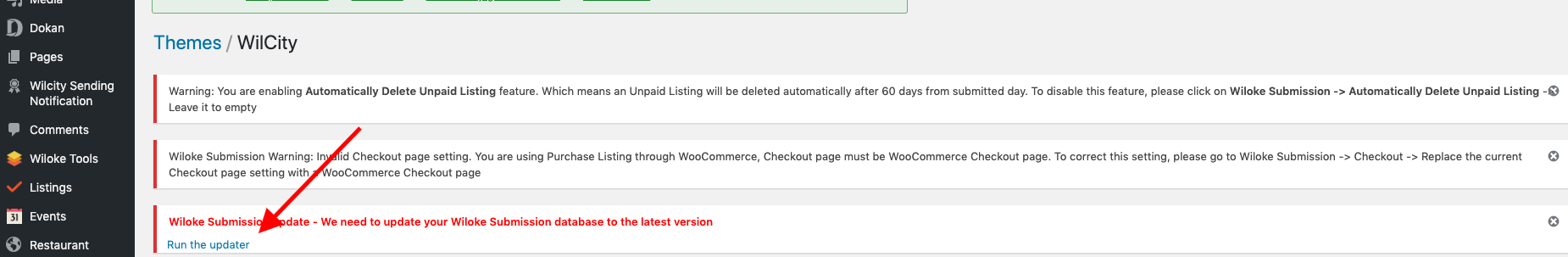 2. If you are using Stripe, please read https://documentation.wilcity.com/knowledgebase/setting-up-stripe-gateway-in-wilcity/ =>Setting up Endpoint Secret
2. If you are using Stripe, please read https://documentation.wilcity.com/knowledgebase/setting-up-stripe-gateway-in-wilcity/ =>Setting up Endpoint Secret
New Features:
- Added Thank You message shortcode, please read https://documentation.wilcity.com/knowledgebase/step-6-setting-up-thank-you-page/ to know more about it
- Improved Billing Dashboard
- Improved Change Plan System
- Customer now can use more than 1 subscription plan at the same time
- Added Cancel a Subscription plan feature to Customer Dashboard
Bug Fixes:
- Removed Map text on Wilcity App Sidebar
Version: 1.1.7.5:
Please read https://medium.com/@cpbin/wilcity-1-1-7-5-converted-woocommerce-and-dokan-to-wilcity-app-is-now-available-649b086a02a1 to know what features have been added to the new version and how to upgrade to it.
Version: 1.1.7.4.5:
To update to this version:
- Log into your site -> Wilcity Services
- Click on Update Wilcity theme
Wilcity Theme:
Bug Fixes:
- Fixes an issue that caused General Settings in the Listing detail to disappear
- Fixes an issue that caused Review Gallery to disappear from Review Tab
Version: 1.1.7.4.4:
To update to this version:
- Log into your site -> Wilcity Services
- Click on Update Wilcity theme
- Update Wilcity’s plugins in the following order: Wiloke Listing Tools, Wilcity Mobile App, Wilcity Shortcodes
Wilcity Theme:
- Wiloke Listing Tools: https://wilcityservice.com/wiloke-plugins/wiloke-listing-tools/ (Please pay attention to Added Expiry Time to Listing Coupon instruction)
- Wilcity Mobile App: https://wilcityservice.com/wiloke-plugins/wilcity-mobile-app/
- Wilcity Shortcodes: https://wilcityservice.com/wiloke-plugins/wilcity-shortcodes/
Wilcity App:
We recommend that all Customers who submitted your App to Google Play rebuild your app now to front-load most of the work required for creating 64-bit APKs, and necessary to submit to Google Play in August.
To rebuild the app, please do the following steps:
- Download Wilcity App from https://themeforest.net/downloads => Extract wilcity-package.zip -> Extract wilcity-app.zip
- Delete all old versions of wilcity-app, just keep the new app file (If you want to keep a back-up file, Or you can compress the old one)
- Re-install node package by running yarn install or npm install command line
- Re-configuration Wilcity App by following https://documentation.wilcity.com/knowledgebase/getting-started/
- Rebuild your Android / iOS app
- Submit to Google Play / Apple
New Features:
- Listing Coupon https://www.youtube.com/watch?v=1_Kj7U3CNrM
- Restaurant Style: https://www.youtube.com/watch?v=NTwbTbs80tA
Version: 1.1.7.4.3:
Wilcity Theme
- Optimized CSS
- Resolved some issues in Wiloke Listing Tools
- Resolved some issues in Wilcity Shortcodes
- Added new feature to Wilcity Mobile App
Wilcity App:
- Download Wilcity App from https://themeforest.net/downloads => Extract wilcity-package.zip -> Extract wilcity-app.zip
- Delete all old versions of wilcity-app, just keep the new app file (If you want to keep a back-up file, Or you can compress the old one)
- Re-configuration Wilcity App by following https://documentation.wilcity.com/knowledgebase/getting-started/ -> Pay attention to 4. Install Node JS -> Warning Message -> Install Yarn instead of NPM
- Put -c when running expo command line. EG: expo start -c or expo build:android app -c
- We updated Setting up Facebook login in Wilcity, please read and follow Step 4: Add Your Development and Release Hashes Key
To update to this version, please do the following steps:
- From the admin sidebar, click on Wilcity Service
- Updating Wiloke Listing Tools
- Updating Wilcity Shortcodes
- Updating Wilcity Mobile App
- Updating Wilcity Theme
Version: 1.1.7.4.2
- Resolves an issue that may caused Lazy Load stop working when clicking on Photos tab on Single Listing Sidebar
- Fixes an issue that caused Restaurant Menu Description stop working (Click on Wilcity Service -> Update Wilcity Shortcodes)
- Code Optimization (Click on Wilcity Service -> Update Wiloke Listing Tools)
Version: 1.1.7.4.1
- Resolves an issue that caused Tab Slider stop working
- Fixes an issue that caused Lazyload stop working on new page when clicking on Pagination
- Fixes an issue that caused Listing Wrapper to prevent re-run equalHeight when switching to new tab
- Addresses an issue that caused Wilcity App stop working (From admin sidebar, click Wilcity Service from admin sidebar -> Update Wilcity Mobile App plugin)
- Fixes an issue that could cause Hero Search Form to disappear (From admin sidebar, click on Wilcity Service -> Update Wilcity Shortcodes plugin)
Version: 1.1.7.4
Version: 1.1.7.3.1
Bug Fixes:
- Addresses an issue that caused Categories Belong To Listing Type did not update when changing Listing Type on Search Form
- Resolves an issue that caused Tags Belong To Category did not update when changing Category on Search Form
- Re-style Facebook Login button to meet Facebook requirement https://developers.facebook.com/docs/facebook-login/web/login-button/
- Re-style Become an author button on Mobile Device
Version: 1.1.7.3
Bug Fixes:
- Fixes a bug that prevented Google Map to appear on Add Listing page

