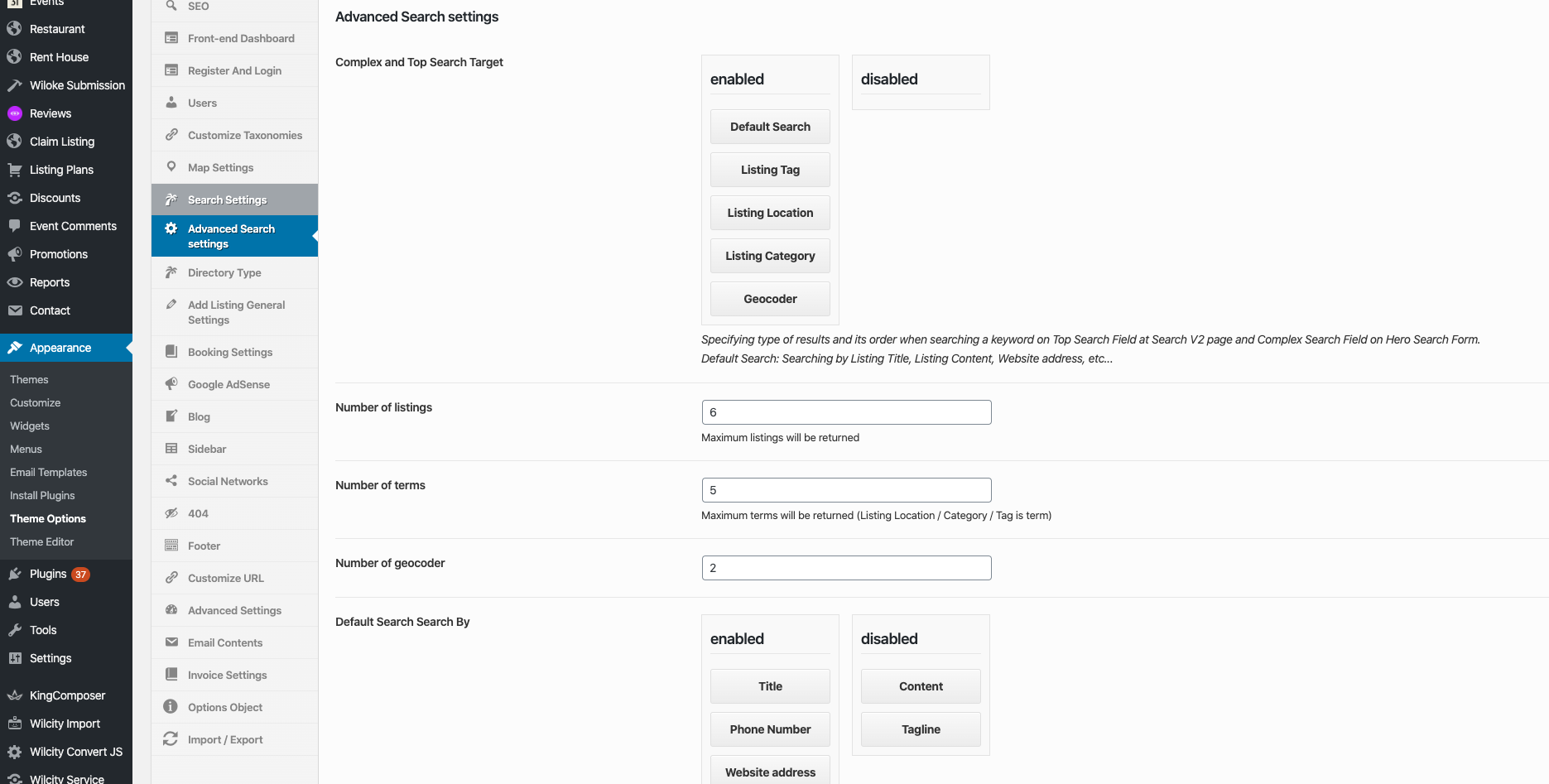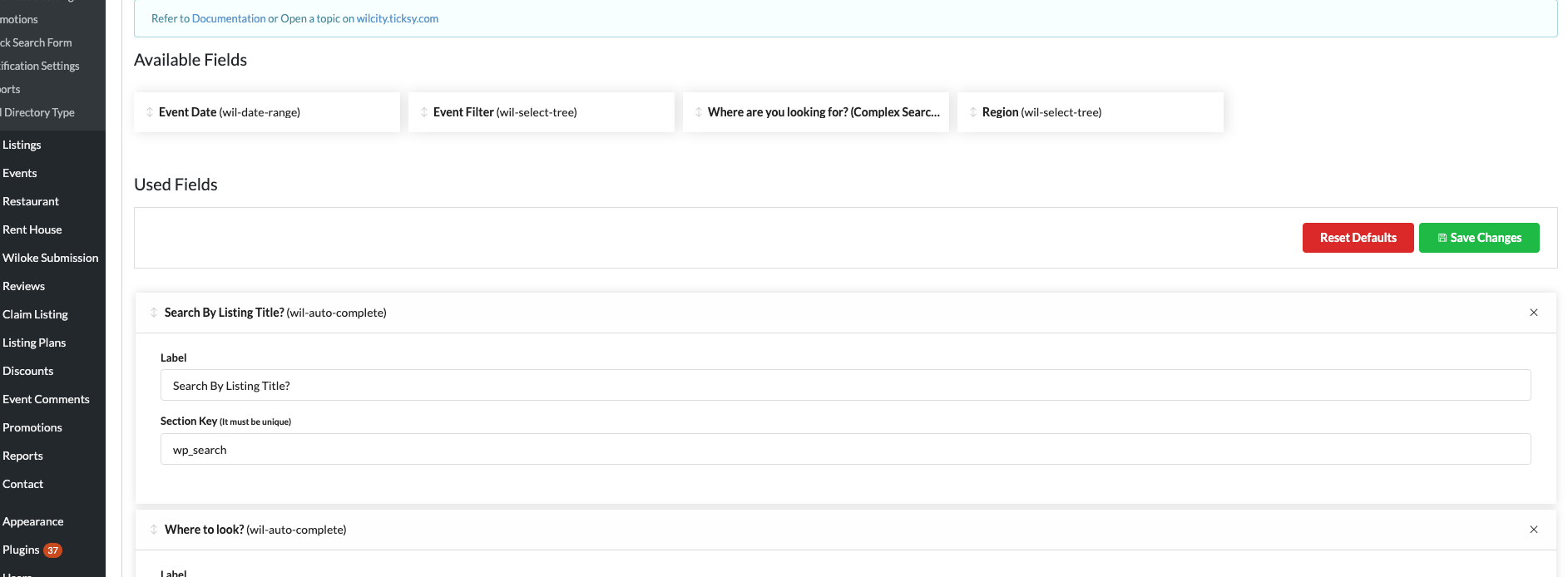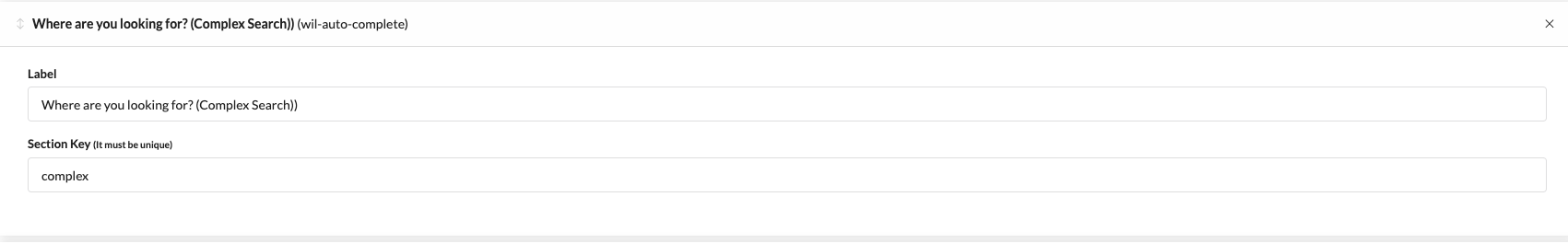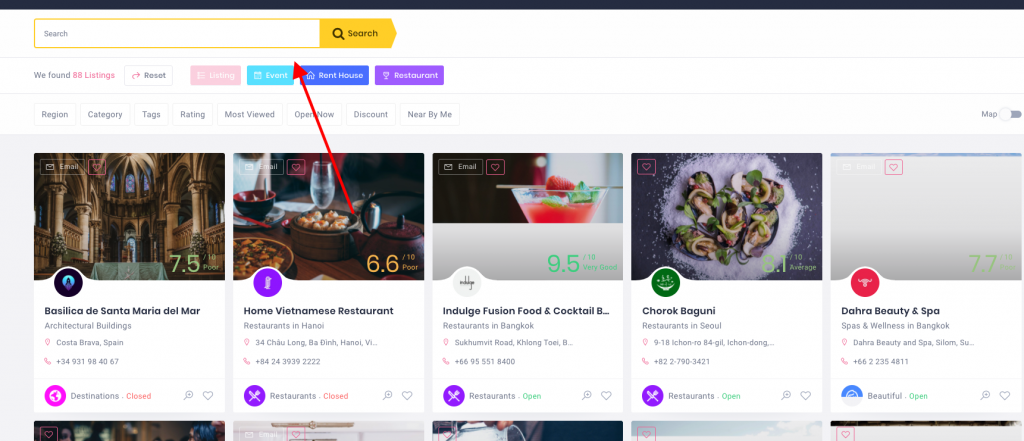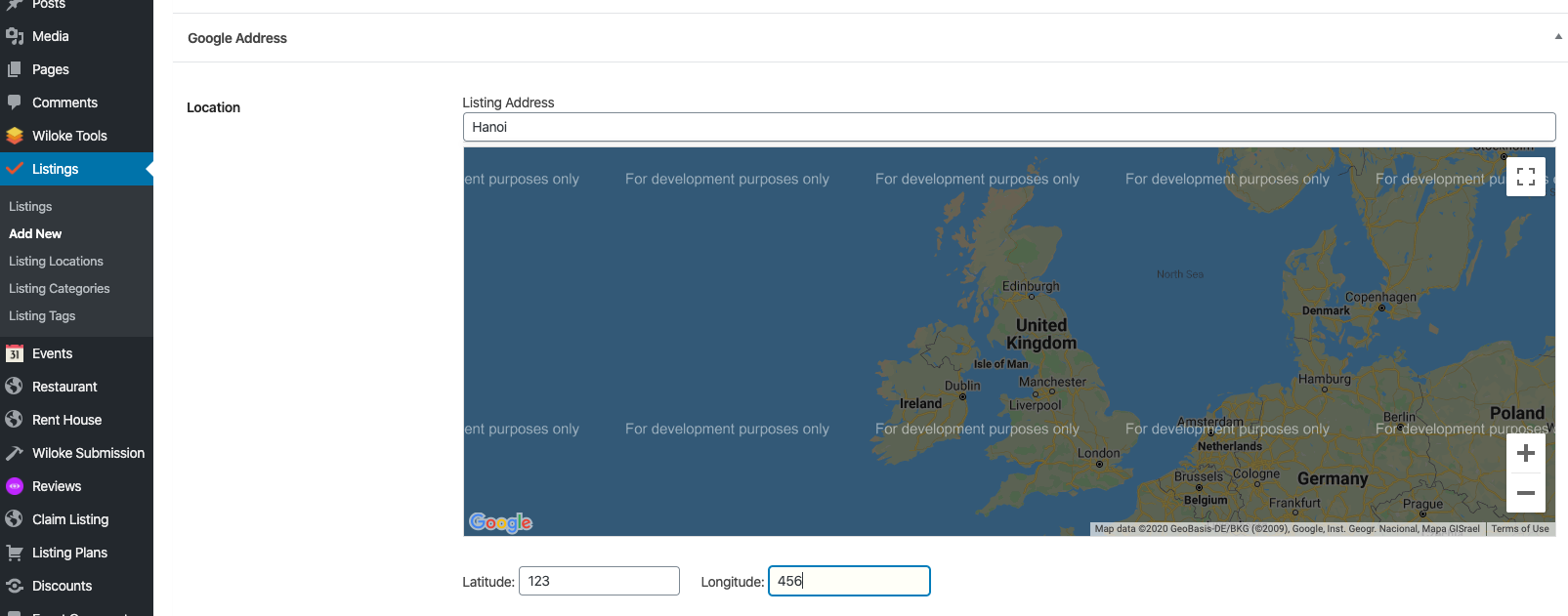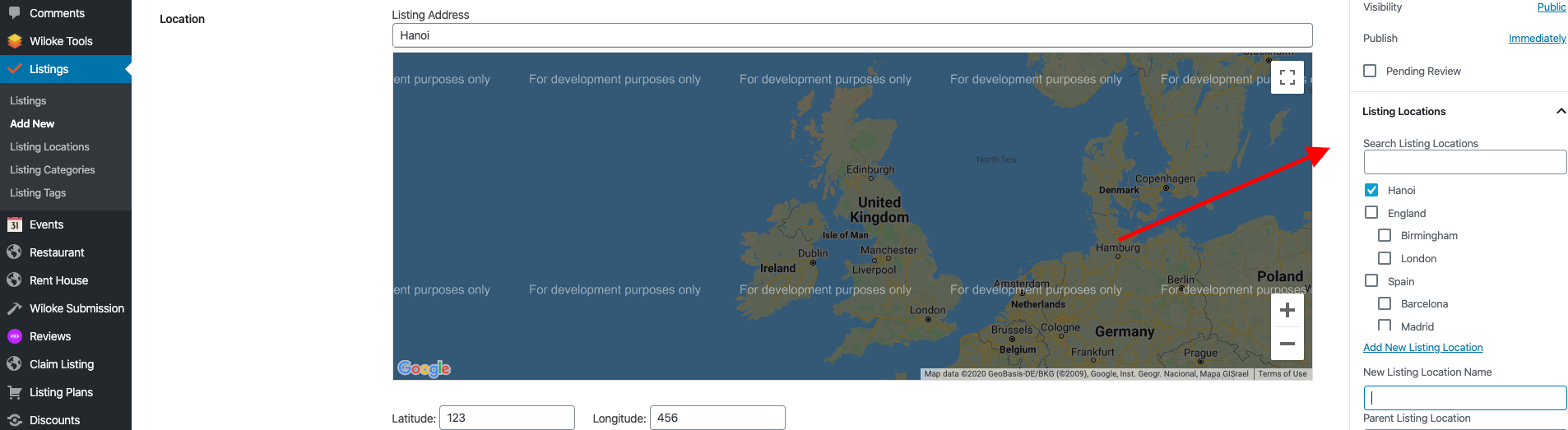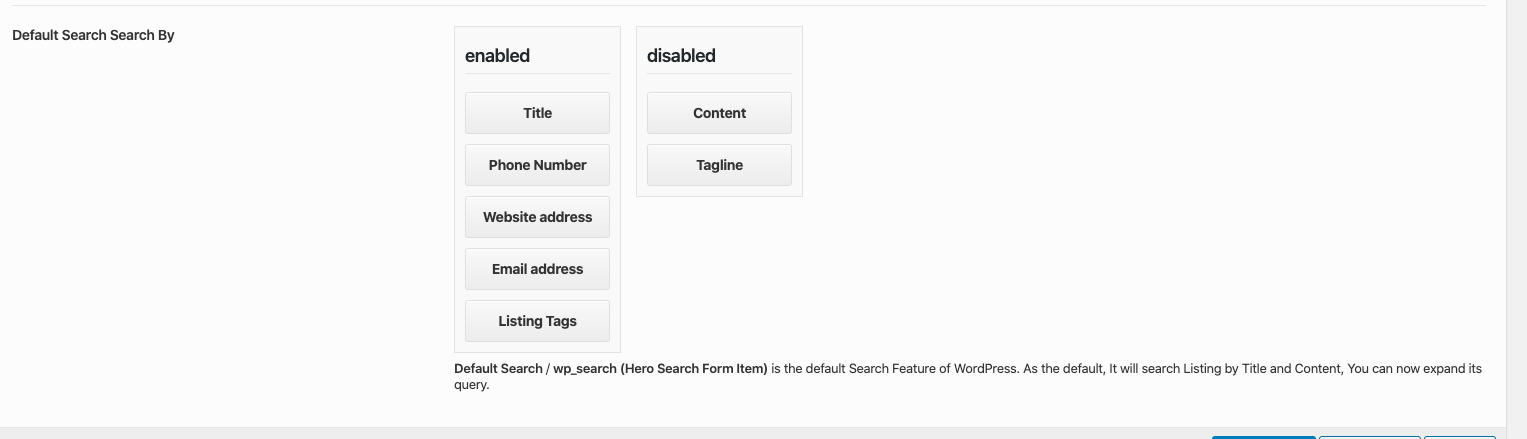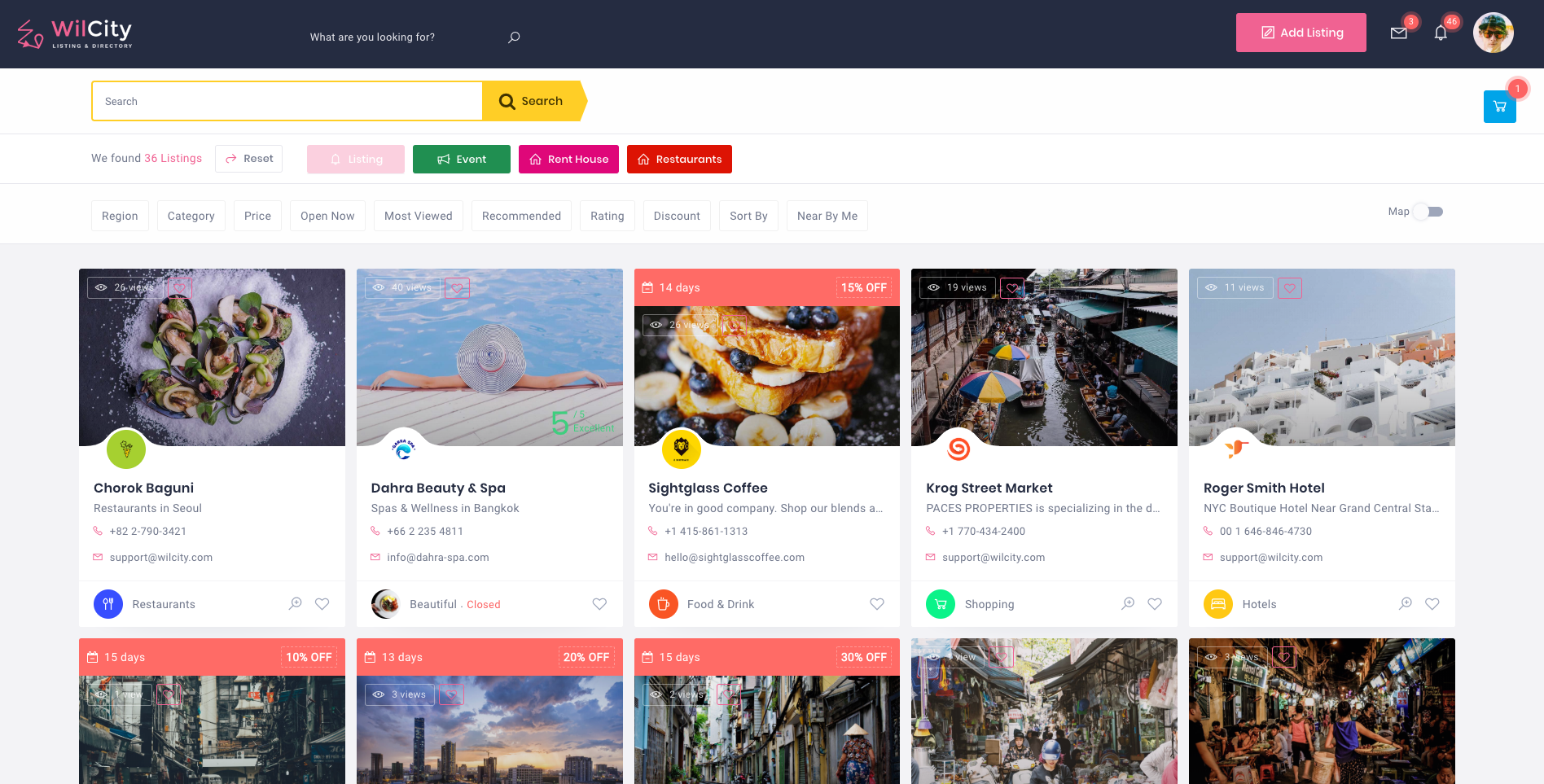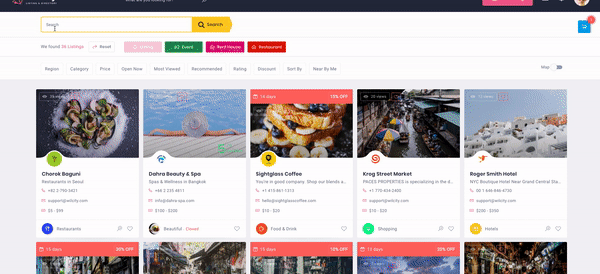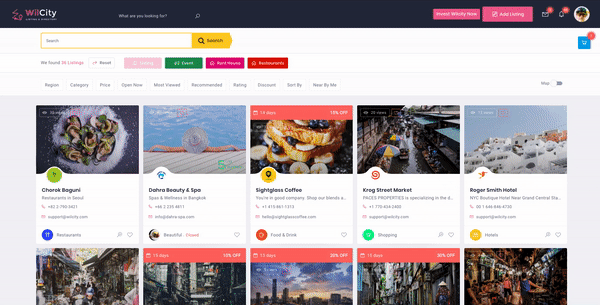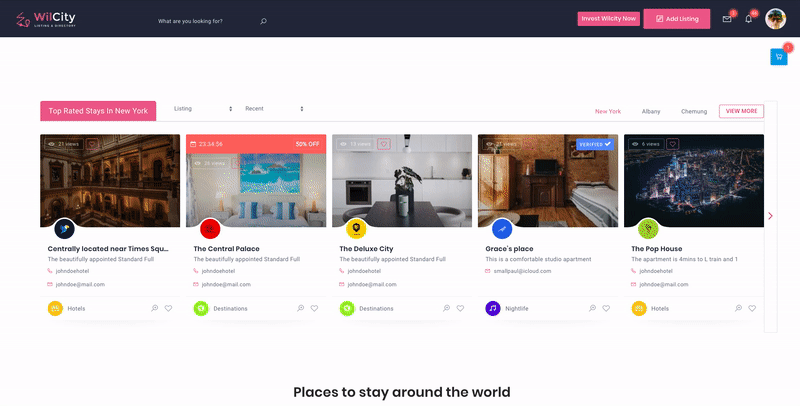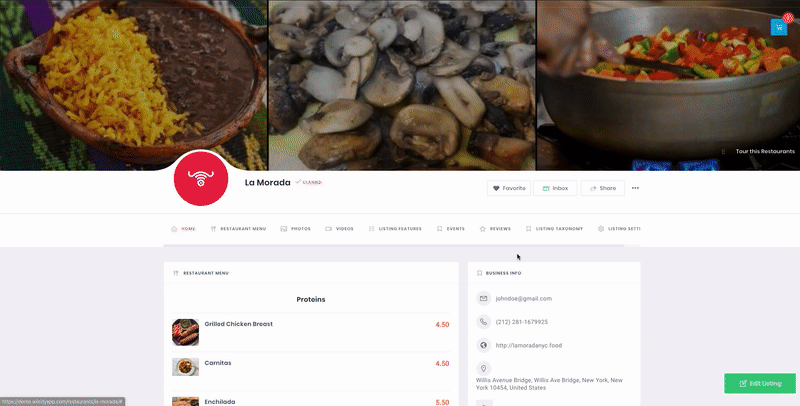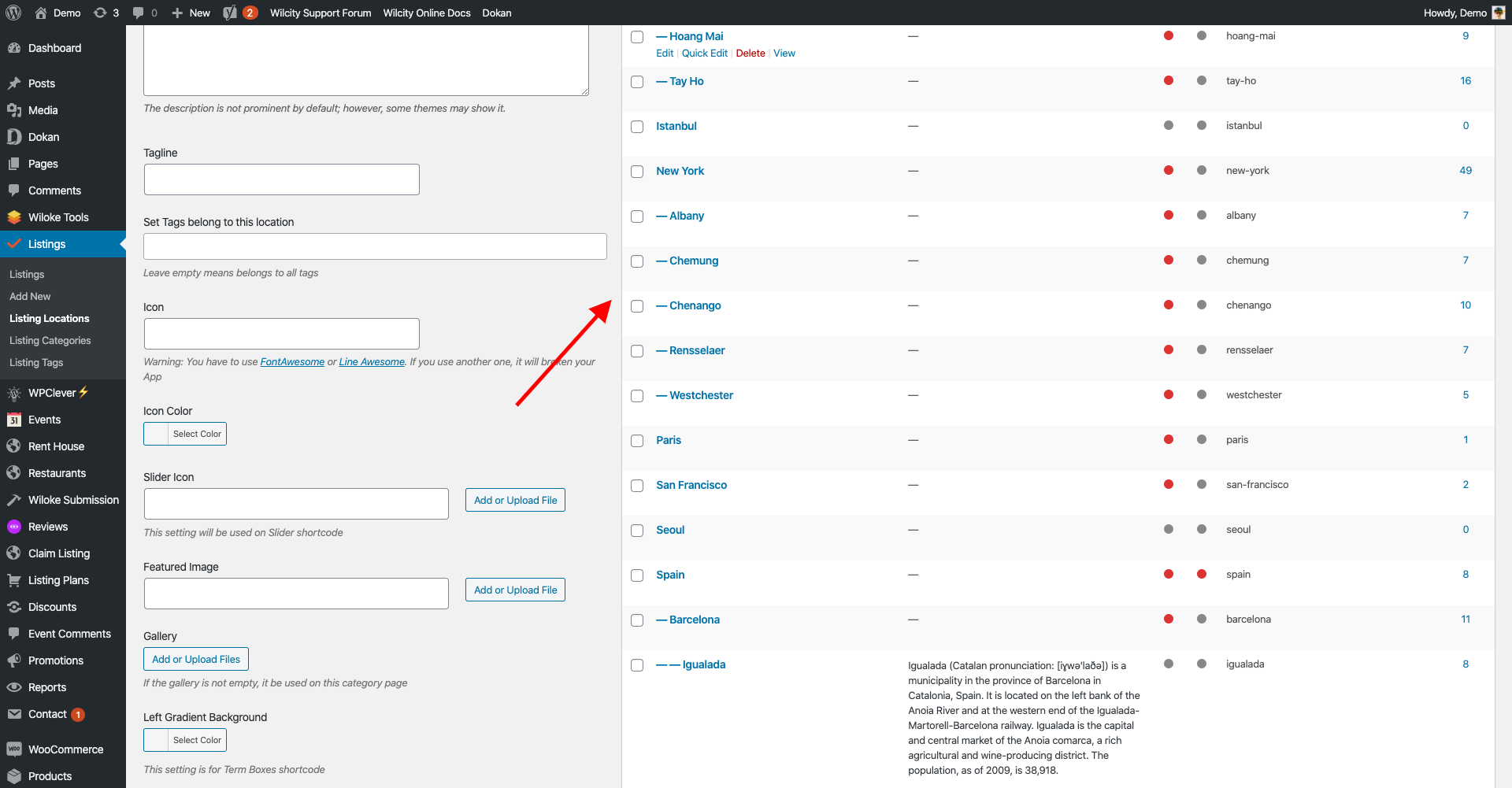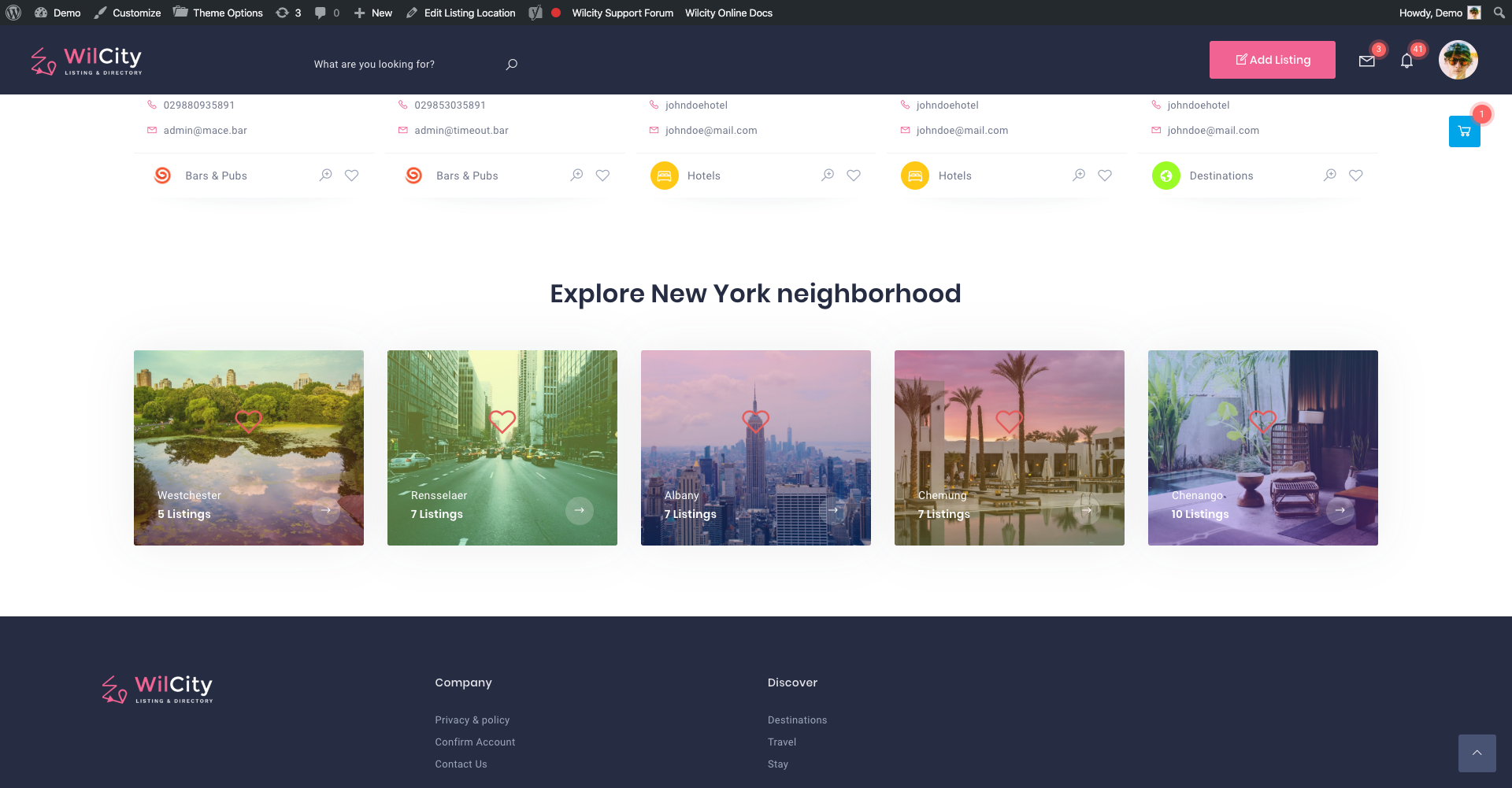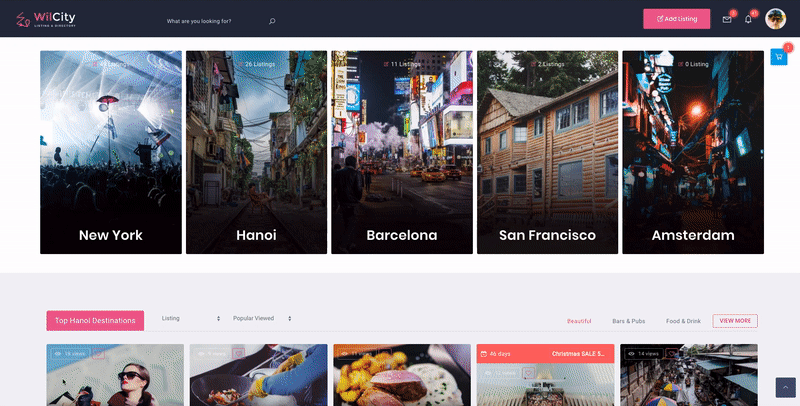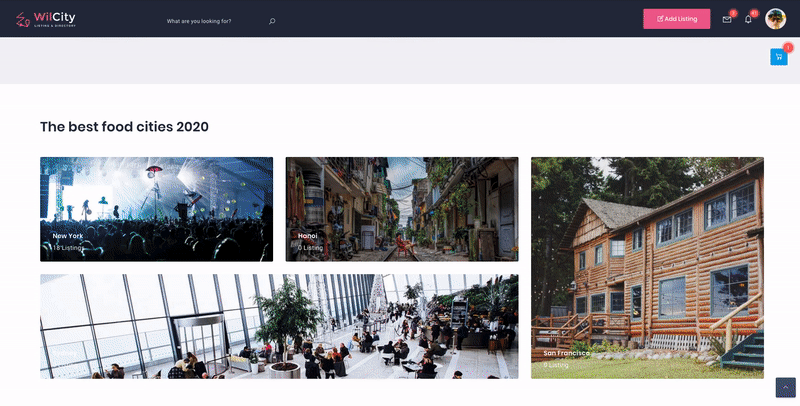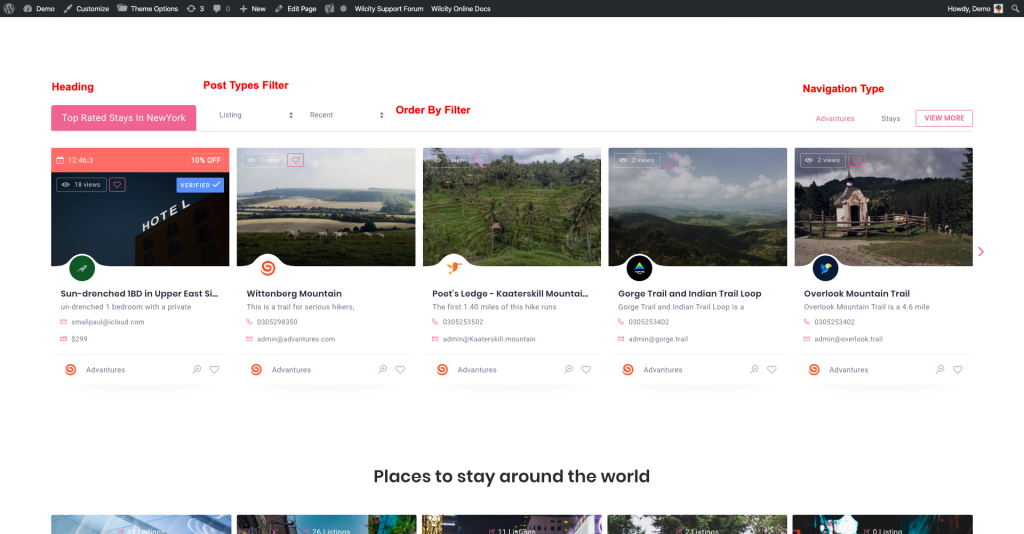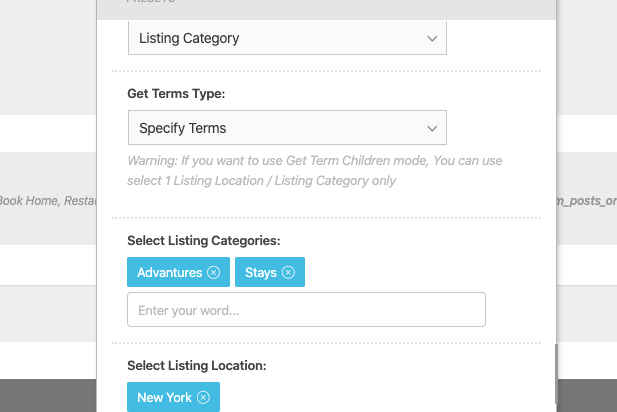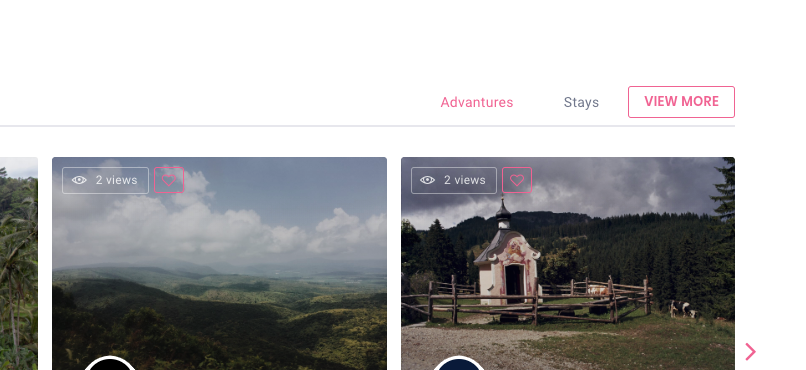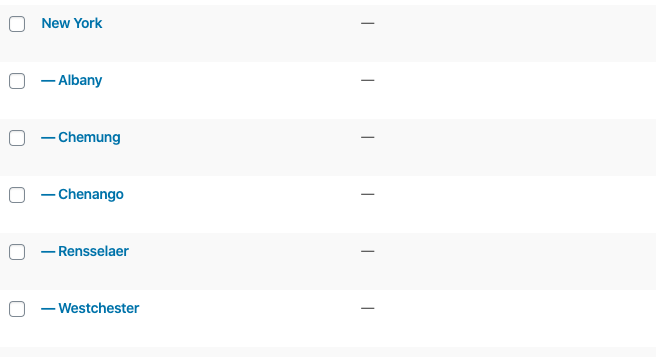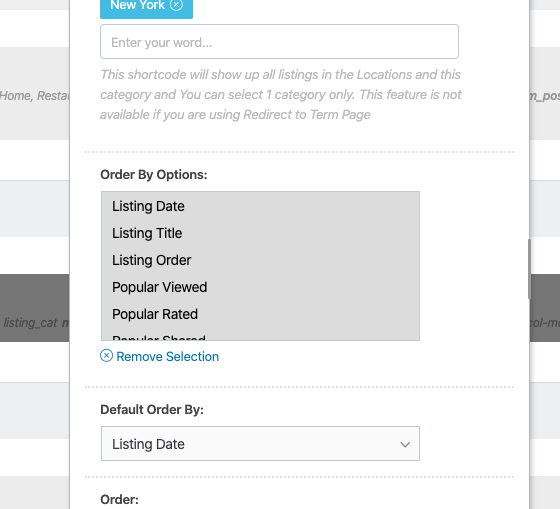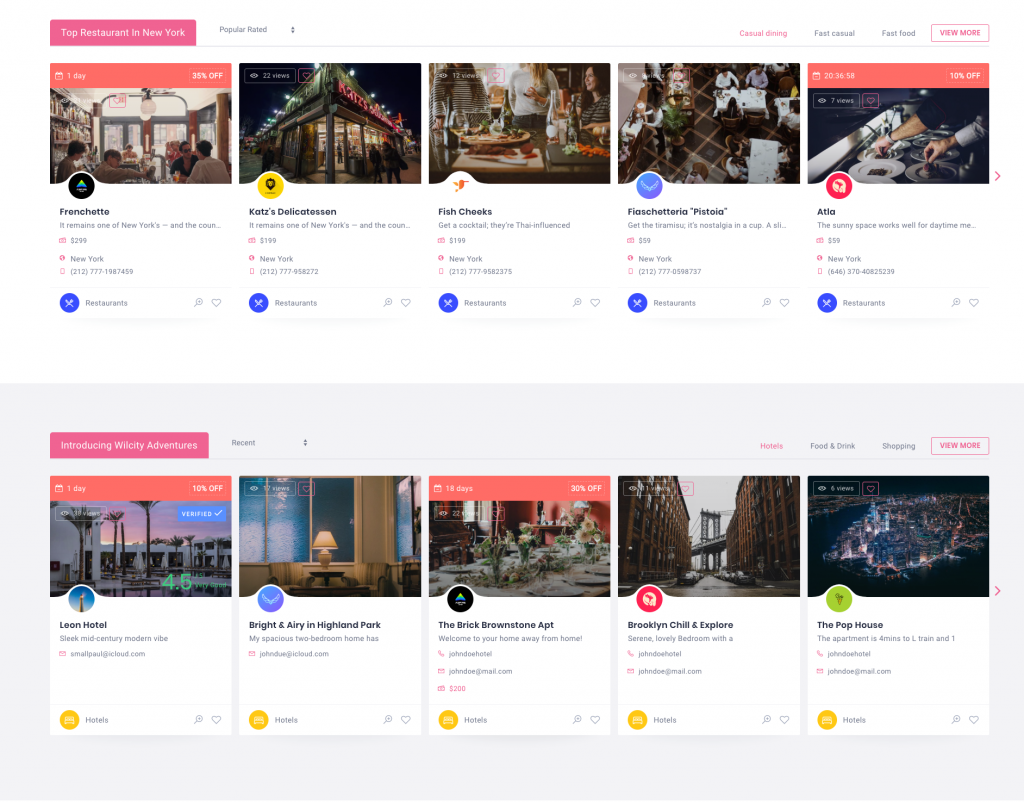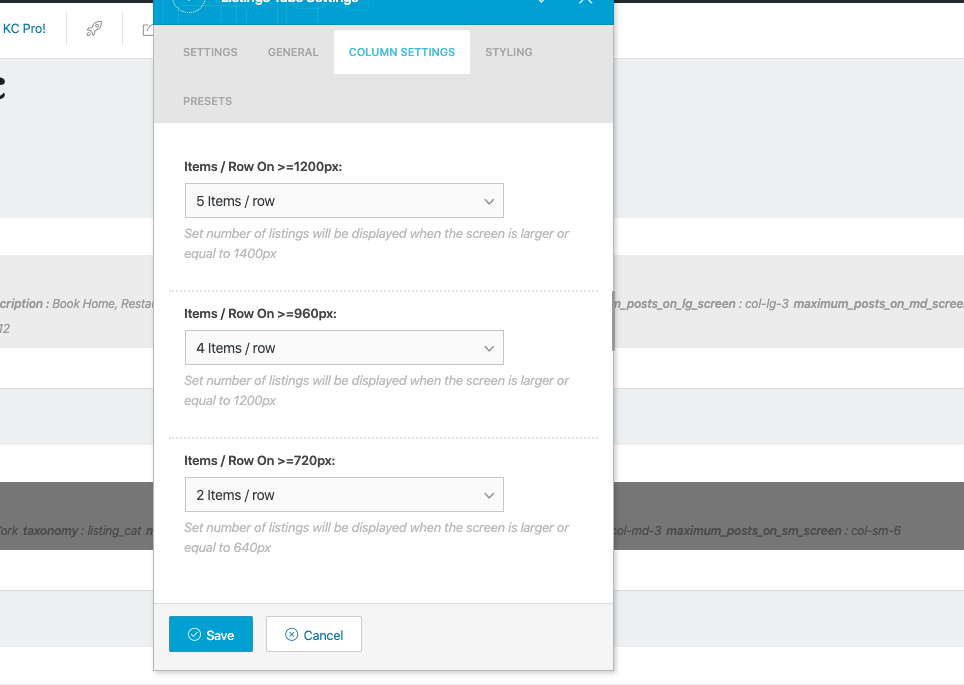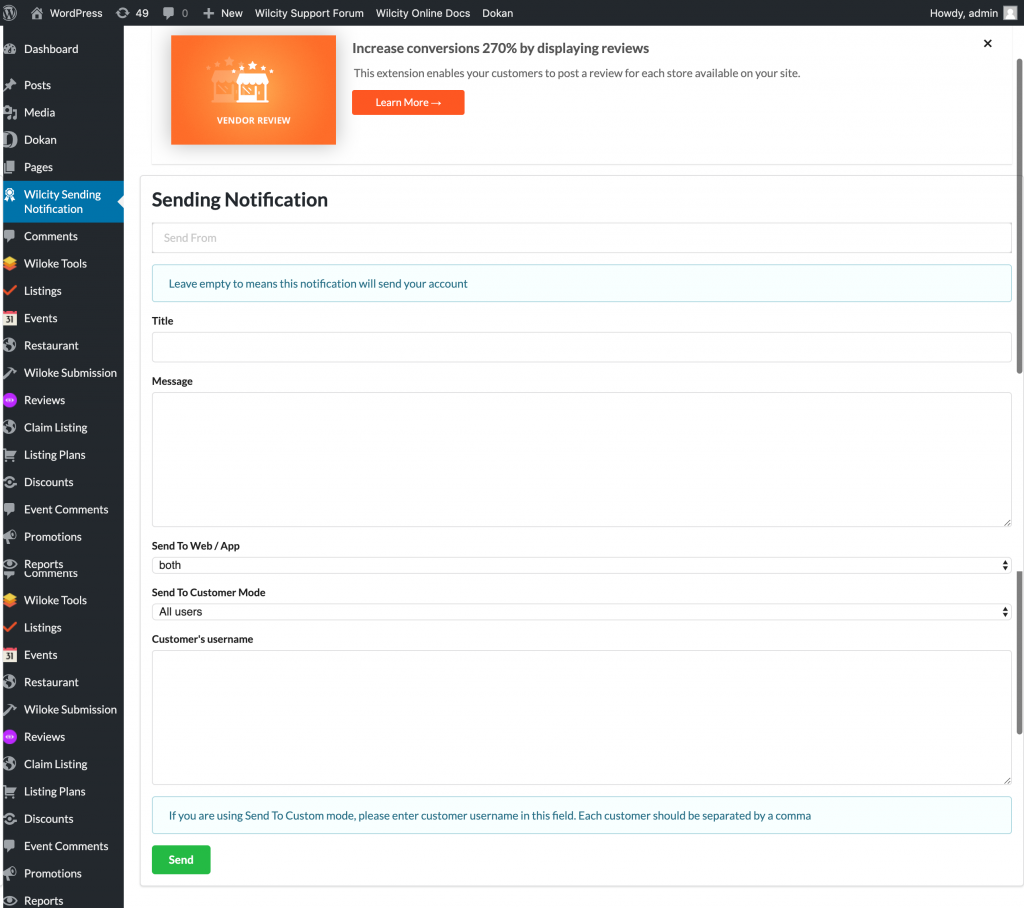Wilcity Service is a useful plugin of Wilcity, it allows customers can easily upgrade Wilcity, Wilcity Plugins from old version to new version with 1 click. Since Wilcity 1.1 gets stronger, We added Installation feature to this tool, which means when an extension of Wilcity is being released, You don’t have to Download and then Upload it manually anymore, You just need to go to Wilcity Service -> Click Install button on plugin that you want to use.
Setting up Wilciy Service plugin:
If you haven’t installed Wilcity Service on your site, please read and follow https://documentation.wilcity.com/knowledgebase/how-to-auto-update-wilcity-wordpress-theme/
If you’re using Wilcity Service already, but this version is smaller 1.1, please do the following steps:
Step 1: Log into your site
Step 2: Click on Plugins -> Search for Wilcity Service
Step 3: Deactivate it and then Delete it
Step 4: Re-install this plugin by following this tutorial https://documentation.wilcity.com/knowledgebase/how-to-auto-update-wilcity-wordpress-theme/
Warning: You will have to create a new Token instead of using the old token.
To renew a Token, please do the following steps:
To re-generate Token:
- Log into https://wilcityservice.com/
- Navigate to https://wilcityservice.com/my-account/ or click on My account from the Top Menu
- Click on Theme Information
- Now, click on Renew Token button
- Click on Get Token then copy it
- Log into your site -> Wilcity Service -> Paste your token to Access Token area